What is Push notification?
The Significance of Push Notifications: A Marketing Tool, Cybersecurity Feature, and More
Push notifications are a communication channel that consoles, browsers, and mobile applications generally use for engagement and user retention. This crucial communication tool allows an app to notify you of new messages or events without the need to actually open the application, similar to how a text message will make a sound and pop up on your phone's screen. it's a way for an app to send a message that can be read without complicating the task for the end-user.In mobile devices, when an application is not in active use, push notifications ensure that users are still connected to the application system without constant checking or surveillance. These messages look just like SMS notifications but will only reach users who have installed the app. This makes it an efficient, non-intrusive, and critical tool for timely and regular communication with the users.
Push notifications play a critical role. With the frequency and magnifying nature of cyber threats, maintaining the health of your device hinges on being always updated and ahead against new cyber threats. These security threats may range from mass-spreading worms, disruptive ransomware, to discreet spyware, which when unchecked, can lead to devastating consequences like data loss or total system failure – all pieces of puzzles that underpin our digital lives.
Given that most people work, communicate, study, and entertain themselves through various applications, push notifications can provide necessary updates about several things; security warning alerts, prompts for software enhancements or patches, urgent definitions of new malware, quick reminders for scheduled scans or backups, warnings for suspicious activities, or recommendations for restrictive actions.
Cybersecurity software companies use push notifications to alert users about the latest threats, or a problem with their security software. This allows users to react promptly, taking reactive measures such as running malware scans, or changing passwords, mimicking the immediacy of seeing a dangerous species for what antivirus is, the immune system of one's device. These proactive alerts through push notifications can effectively prevent cybercriminals from exploiting device vulnerabilities.
Another important point is the ability of antivirus software to send push notifications about mandatory system updates. Often, cybercriminals leverage the lack of updates to exploit flaws in older versions of programs, making it easier to infiltrate devices. By alerting users to software patches, push notifications help enforce increased security protocols to minimize vulnerabilities.
If we move ahead with the concept of push notifications, their protection mechanisms must not be overlooked. Data flowing through these notifications needs to be encrypted with standard protocols to ensure security, without fear of data interception or eavesdropping during its transmission.
Although necessary, improper push notification practices may sometimes irritate users or make them turn off this extremely crucial feature. Consequently, companies and developers need to design it intelligently, keeping the recipients in mind. Users are more likely to engage with a notification that appears when it's most relevant, so contextual triggers can be very important to keep it less annoying and more helpful, a balancing act between alerting users and flooding users.
Push notifications stand as an integral part of the cybersecurity landscape today, evolving beyond merely a message pop-up tool. They expedite the antivirus response mechanism and allow users to react quickly against various threats. This next-gen messaging concept bridges the gap between security software companies and their customers, hence ensuring a safer system environment. Effective management and crafting of these notifications not only enhance security but also create a more personalized and richer user experience. They should not be unwanted interruptions but informative push assistants helping users navigate the messy and dangerous cyberspace.
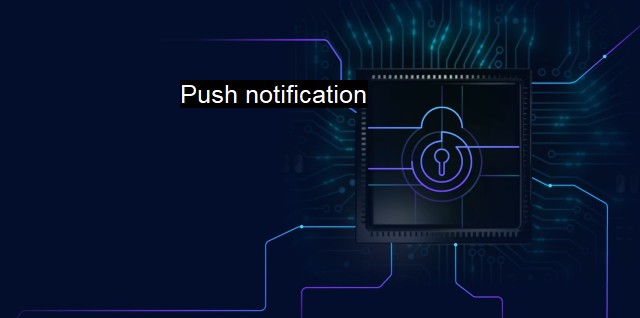
Push notification FAQs
What are push notifications in the context of cybersecurity and antivirus?
Push notifications in the context of cybersecurity and antivirus are alerts that are sent to users' devices notifying them of potential threats, security breaches, or updates to their antivirus software. These notifications are intended to help users stay informed about the status of their device's security and take appropriate action if necessary.Can push notifications be used to deliver malware to my device?
Unfortunately, yes. Hackers can use push notifications as a delivery method for malware by disguising them as legitimate alerts or updates. It is important to only allow push notifications from trusted sources and to always verify the authenticity of any alerts before taking any action on your device.How can I customize my push notifications for antivirus updates?
Most antivirus software allows users to customize their push notification settings. You can typically choose which types of notifications you want to receive, how frequently you want to receive them, and whether or not you want to be notified of software updates. Check your antivirus software's settings or preferences menu to adjust your push notification settings.Are push notifications a reliable way to stay informed about cybersecurity threats?
Push notifications can be a helpful tool in staying informed about cybersecurity threats, but they should not be relied upon as the sole means of staying up-to-date. It is important to also regularly check your antivirus software for updates and run scans on your device to ensure that it is free from any malware or viruses. Additionally, staying informed about the latest cybersecurity news and best practices can help you better protect yourself from potential threats.| | A | | | B | | | C | | | D | | | E | | | F | | | G | | | H | | | I | | | J | | | K | | | L | | | M | |
| | N | | | O | | | P | | | Q | | | R | | | S | | | T | | | U | | | V | | | W | | | X | | | Y | | | Z | |
| | 1 | | | 2 | | | 3 | | | 4 | | | 7 | | | 8 | | |||||||