What are Push Notifications?
The Pros and Cons of Push Notifications: Exploring the Intersection of User Engagement and Cybersecurity in the Digital Age
Push Notifications emerged as an essential channel for delivering immediate, timely information to users across multiple devices. They are instant messages that pop up on a user's smartphone, computer, or tablet to update, inform, or alert the user about a specific situation or action. They have been found to be extremely practical, effectively enhancing security, facilitating quick responses and providing vital antivirus context.Cybersecurity platforms often use Push notifications for many purposes, such as notifying users about suspicious activities, system scan updates, and alerts about potential threats like malware, ransomware, or phishing attacks. Some antivirus software uses push notifications to inform users about necessary updates designed to protect the system from recent virus threats identified worldwide.
From a cybersecurity perspective, utilizing push notifications to communicate threats in real-time is crucial. Instead of manually logging into the system to check for potential risks, users are immediately alerted whenever there is a suspicion of malicious activity concerning their data or private information. This immediacy allows for swift actions, potentially minimizing the damaging impacts of cybersecurity threats.
Push notifications are particularly useful for antivirus functions. Modern antivirus software increasingly relies on these notifications to alert users when a scheduled scan has successfully completed or when harmful viruses have been identified and neutralized. This feature not only keeps users updated about their system security status but also provides them a sense of security, reminding them that they are protected.
Push notifications also prove beneficial in the context of maintaining up-to-date antivirus databases. With
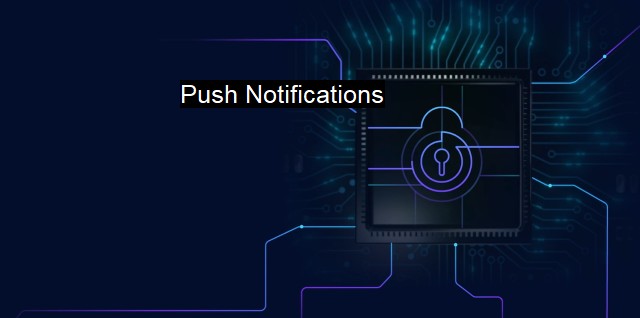
Push Notifications FAQs
What are push notifications in the context of cybersecurity and antivirus?
Push notifications are alerts sent by applications or systems to users, notifying them of important information or events. In the context of cybersecurity and antivirus, push notifications can be used to warn users of potential security threats, suspicious activities, or updates to their antivirus software.How can push notifications help enhance cybersecurity?
Push notifications provide users with real-time updates and alerts, allowing them to quickly respond to potential security threats. They can be used to notify users of suspicious activities, such as unauthorized login attempts, and remind them to update their antivirus software. This can help enhance overall cybersecurity by making users more aware of potential threats and helping them take proactive steps to protect their devices and information.Are push notifications safe in terms of data privacy and security?
Push notifications are generally considered safe in terms of data privacy and security. However, it is important to ensure that the notifications are coming from a legitimate source and that users have given permission for the app or system to send them notifications. Users should also be cautious of clicking on links or downloading attachments from push notifications, as these could potentially lead to malware or phishing attacks.How can users manage push notifications for their cybersecurity and antivirus software?
Users can manage push notifications for their cybersecurity and antivirus software by going into their settings and adjusting their notification preferences. This may include turning off or customizing specific notifications, such as those for software updates or suspicious activities. Users should also ensure that they have the latest version of their antivirus software installed and that push notifications are enabled for important security alerts.| | A | | | B | | | C | | | D | | | E | | | F | | | G | | | H | | | I | | | J | | | K | | | L | | | M | |
| | N | | | O | | | P | | | Q | | | R | | | S | | | T | | | U | | | V | | | W | | | X | | | Y | | | Z | |
| | 1 | | | 2 | | | 3 | | | 4 | | | 7 | | | 8 | | |||||||