What is Adware Blocking?
Adware Blockade: The Crucial Role of Adware Protection in Cybersecurity for Protecting Sensitive Data and Systems
Adware blocking falls with a subset of computer science aimed at protecting networks, systems, and data from breaches or unauthorized access. Adware blocking specifically is a detail-particular practice created to prevent or reduce unwanted pop-up ads severity and bounty. These can considerably degrade one's user experience and expose them to various potential security pitfalls.Adware, a combination of 'advertisement' and 'software', is a class of program that automatically produces and displays advertising materials. This advertising content is commonly displayed in intrusive formats, such as pop-ups or banners within the interface of a program or during the installation process. While some adware is benign, serving the legitimate purpose of revenue generation for free-to-use programs, malicious versions exist that can harm user computing environments.
Adware blocking, contrastingly, is the function that prevents adware from infiltrating and interfering with your computer system. An adware blocker comes in different forms including browser plugins/add-ons, utility programs, or integrated features included in antivirus software. Their core role is to detect, quarantine, or entirely clean these adware to safeguard your online experience and overall computer functionality.
While the bothersomeness of ad pop-ups cannot be understated, the crux of adware conversation rests on their potential to harm, securing their place in cybersecurity discourse. Some do more than merely advertising products, they can violate user privacy by collecting personal and browsing data without consent. The most malicious versions can be infectiously virulent, eroding systems from within.
Adware can redirect browser searches and serve up deceptive ads that lead to harmful downloads. By clicking on such deceptively benign ads, one might unknowingly install other potentially unwanted programs. Worse still, adware uses system resources, thereby slowing down your machine and interrupting services. Hence, adware blocking becomes necessary to maintain system performance and health.
Antivirus software manufacturers understand this threat and thus include adware blocking in their total security solutions. Google has similar sensibilities, integrating pop-up blocking into their Chrome browser offer. Several other stand-alone adware blocking tools are free to download, providing online users with adequate measures against rampant adware.
The use of an adware blocker in the form of an antivirus program offers a twofold benefit. Firstly, it provides robust antivirus protection to ward off wider malware threats, incorporating real-time scanning to serve ongoing protection. This reduces the need for multiple security widgets, offering a streamlined solution. Also, many antivirus solutions integrate browser protection and anti-phishing tools, giving a sturdy defense against adware and similar threats.
Adware blockers serve another significant reward—their improvement to the user experience. Without them, the constant bombardment of ads can lead to a compromised experience and heightened frustration, but with adware blocking, your internet use and software functionality remain unimpeded.
These blockers initiate an automatic scan in the system, triggering on recognizing an advertising-supported application. They either provide instant removal solution or quarantine the detected adware for user assessment. Hence, their main goal is to maintain the user's privacy and security, both increasingly significant in today's digital age.
As a takeaway, online safety and a smooth browsing experience are paramount in our digital society. Adware blocking is a practical and much-needed cybersecurity practice, safeguarding users' digital lives from intrusive and potentially dangerous advertising. Apart from being necessary in maintaining a secure and healthy computer system, adware blocking facilitates an enjoyable online environment. Hence, using adware preventatives, whether as independent tools or those integrated into antivirus software, can’t be underscored enough.
By remaining diligent about the state of system security, frequently updating and scanning with your chosen tool, keeping browsers current, and staying aware of the myriad threats that exist online, you dramatically reduce your vulnerability to adware. In concluding, whether for function, peace of-mindedness, or specifically aimed data privacy, an investment in adware blocking maneuvers is timely, reasonable, and astute.
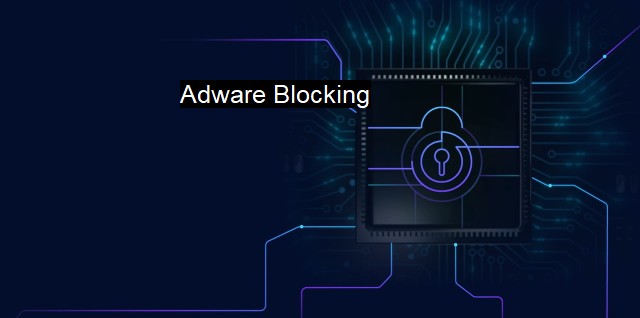
Adware Blocking FAQs
What is adware blocking?
Adware blocking refers to the process of preventing adware, a malicious software that infects computers with unwanted advertisements, from entering and affecting your device. Adware blocking software works by detecting and removing adware programs before they can cause harm to your system.Why is adware blocking important for cybersecurity?
Adware can compromise your device's security by collecting personal information, tracking your online activity, and opening backdoors for other malware. Adware blocking helps to prevent these security breaches, minimize the risk of data theft, and keep your device and personal information safe.How does adware blocking differ from antivirus software?
Antivirus software protects your device against different kinds of malware, including viruses, Trojans, and worms, by scanning your system and detecting and removing malicious files. Adware blocking is a specialized tool that focuses on blocking adware and preventing unwanted advertisements from popping up on your device. While antivirus software may include an adware blocking component, it's not its primary function.What are some of the best adware blocking tools available?
There are many adware blocking tools available, both free and paid. Some of the most popular ones include AdBlock Plus, uBlock Origin, AdGuard, and Malwarebytes AdwCleaner. These tools are designed to be easy to install and use, and they can be customized to suit your needs and preferences. Before installing any adware blocking tool, make sure to research it thoroughly and read reviews from other users to ensure that it's safe and effective.| | A | | | B | | | C | | | D | | | E | | | F | | | G | | | H | | | I | | | J | | | K | | | L | | | M | |
| | N | | | O | | | P | | | Q | | | R | | | S | | | T | | | U | | | V | | | W | | | X | | | Y | | | Z | |
| | 1 | | | 2 | | | 3 | | | 4 | | | 7 | | | 8 | | |||||||