What is Pop-up Blocking?
Exploring the Importance of Pop-Up Blocking: Protecting Users from Malicious Attacks and Online Threats
"Pop-up blocking" is an essential feature of progressive cybersecurity and antivirus systems. It's become a well-known term and technology that deals with the deletion or prevention of pop-ups during an internet session. Pop-ups are typically small online browser windows that open up while you browse the internet.The main rationale for pop-up blocking is to enhance overall cybersecurity. Pop-ups can oftentimes be a vessel for cybercriminals to deliver malicious content such as viruses, malwares, spywares, unwanted advertisements, or even attempted scams. Users can innocently click on these pop-ups and unknowingly infect their computing device or reveal sensitive information. This is when pop-up blocking becomes of significant value by safeguarding the computer and user against these potential threats.
Pop-up blocking is embedded in most modern internet browsers - like Google Chrome, Microsoft Edge, Safari or Firefox - as a built-in security feature, and elaborate applications are often supplemented by third-party services or premium antivirus software. This feature scrutinizes the internet content and rejects or filters those that are deemed potentially harmful.
The pop-up blocker acts as a filter between the world wide web and your computer. Visually, it's unseen but its effects are demonstrated in the form of content regulation. The main role of a pop-up blocker is to regulate or control the appearance of pop-up windows that could potentially harm your system. Depending on the sophistication of the pop-up blocking mechanism, it may block all pop-ups or selectively allow pop-ups from trusted sources hence offering varying degrees of protection.
While all of this deters the malicious aspect of the cyber world, it's imperative to note that not every pop-up window portrays a security threat. Some websites use pop-ups as a part of their user interface for tasks like opening new pages, form submissions, or displaying relevant information. This feeds into a key challenge that pop-up blockers face, the capability to distinguish between harmful and harmless pop-ups. Advanced pop-up blockers feature exceptions or whitelist which allow users to approve certain trusted websites, facilitating necessary pop-ups and blocking unwanted ones.
An effective pop-up blocker can greatly reduce the number of unwanted ads and troubleshoot potential harmful sources even before they infiltrate the user’s browser. This can then contribute significantly to a smooth and safe browsing experience. relying solely on pop-up blocking for cybersecurity wouldn’t be adequate. As advanced as they may be, pop-up blockers are not impervious to all web-based threats. Nefarious entities are constantly developing stealthier methods to bypass these security measures.
As the cyber frontiers expand exponentially, a multi-faceted approach to cybersecurity is needed. Though pop-up blockers play a critical role, they are just one of the tools in the elaborate armory of cybersecurity. It’s important to couple the service of pop-up blockers with additional supplements such as comprehensive antivirus software, firewall enforcements, and user vigilance.
Pop-up blocking is a valuable component in the domains of cybersecurity and antivirus protection primarily due to its ability to regulate content display while browsing websites, and its struggle against cyber threats. Users should choose pop-up blockers that meet their specific demands and be aware that while blockers are highly beneficial, comprehensive cybersecurity requires more than just this defense mechanism. Awareness, vigilance, and astute use of reliable antivirus software compliant with contemporary threats, together with pop-up blocking, can provide for optimal online safety and a secure browsing experience.
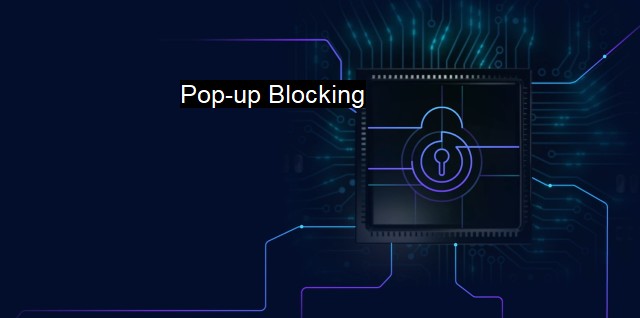
Pop-up Blocking FAQs
What is pop-up blocking?
Pop-up blocking is a feature in web browsers and antivirus software that prevents unwanted pop-up ads from appearing on your computer screen. Pop-up ads are often used to spread malware, collect personal data, or redirect you to phishing websites.How does pop-up blocking work?
Pop-up blockers work by analyzing the HTML code of a web page as it loads, and then blocking any code that attempts to open a new window or tab. This can be done in a variety of ways, such as by blacklisting known ad servers or by preventing certain types of scripts from running. Pop-up blockers may also provide users with the option to whitelist certain websites or allow specific pop-ups to appear.What are the benefits of pop-up blocking?
Pop-up blocking helps protect your computer and personal information from malicious attacks, as many pop-ups contain harmful content or attempt to trick users into downloading malware. Pop-up blocking can also improve browsing speed and reduce visual clutter, since users don't have to constantly close pop-up ads.Can pop-up blocking be turned off?
Yes, in most cases pop-up blocking can be disabled or configured to allow certain pop-ups to appear. However, it is not recommended to turn off pop-up blocking entirely, as this can leave your computer vulnerable to attack. Instead, consider adjusting your pop-up settings to allow pop-ups only from trusted websites or disabling pop-ups for a specific browsing session if necessary.| | A | | | B | | | C | | | D | | | E | | | F | | | G | | | H | | | I | | | J | | | K | | | L | | | M | |
| | N | | | O | | | P | | | Q | | | R | | | S | | | T | | | U | | | V | | | W | | | X | | | Y | | | Z | |
| | 1 | | | 2 | | | 3 | | | 4 | | | 7 | | | 8 | | |||||||