What is Adware blocker?
Protect Your System with Adware Blocker: An Essential Mechanism in Cybersecurity for Preventing Malicious Adware Attacks
An adware blocker, located in the coalescence of digital security instruments like cybersecurity and antivirus software, is a utility that provides a safeguard to computer users against unwanted advertisements. to appreciate fully the functionality and necessity of an adware blocker, a clear understanding of what adware is, becomes imperative.Adware, a blend of the words 'advertisement' and 'software,' is a cybersecurity threat with a less aggressive, yet potentially hazardous way of harming your cyber-experience and privacy. Adware's essential function is to provide a revenue platform for software developers by presenting users with advertising content. It generally comes bundled with 'freeware' or 'shareware' software and software from unofficial sources. Peripheral to sending out battery-draining and distracting advertisements, potentially harmful adware can redirect search queries to impel users to interact with its advertising content. it surreptitiously collects data on user's browsing habits with the potential to facilitate nefarious further invasions on privacy.
With such an understanding, the tremendous necessity of an adware blocker in the digital world continues to be unveiled. Recognizing adware's potential damage, organisations engaged in cybersecurity have designed protection mechanisms commonly referred to as 'Adware Blockers.' These utilities protect users from intrusive and possibly harmful adverts, using strategies that make the most of sophisticated technical knowhow.
Attributes of these mechanisms variably involve identifying malicious adware based on a database of known threats, blocking such adware, and removing adware if it already exists on a computer. These adware blockers may explicitly target cyber threats associated with adware or be embedded within a comprehensive security solution that defends against broader cyber risks, such as viruses, Trojans, malware, ransomware, and the likes. Consequently, adware blockers are essential components of any robust cybersecurity system.
Antivirus software often includes an adware-blocking component. This quality truly highlights the close relationship between the adware blocker and an antivirus in managing the health of digital systems. Antivirus software provides proactive protection for computers against potential cyber threats. The application of scan engines, firewalls, and signature-based recognition embodies the modus operandi of this facet of cybersecurity. Coupling such functions with an adware blocker allows the antivirus software to become even more potent, primarily because antivirus scans might sometimes prove inefficient in locating some adware. Thus adware blocker plays a significant role in detecting and eliminating online ads and adware from the device, making the cybersecurity measures more thorough and effective.
It is indispensable to bear in mind that while adware blockers play a critical role in online protection, users should also insist on "best practices" to minimise the chances of adware infections. This caution involves downloading software from official sources only, being cautious about pop-ups forcing users to opt for software set-ups, and regularly updating security-related measures through patches and updates.
An adware blocker serves as a functional guardian ad litem of a user's cyber experiences. Operating in conjunction with antivirus solutions and integrated with broader cybersecurity mechanisms, it strives to assure privacy and richness of content that users interact with, whilst equally dissuading the invasion of intrusive, harmful ads that threaten overall digital security. Along with careful and smart web navigation practices by internet users, such utility extensively buffs up a wall against the inclement waves of cyber insecurity. The conscientious use of adware blockers does not only safeguard against intrusive ads but also contributes to a more secure digital life by preventing the more substantial cyber threats that may intrude on personal privacy and steal sensitive data.
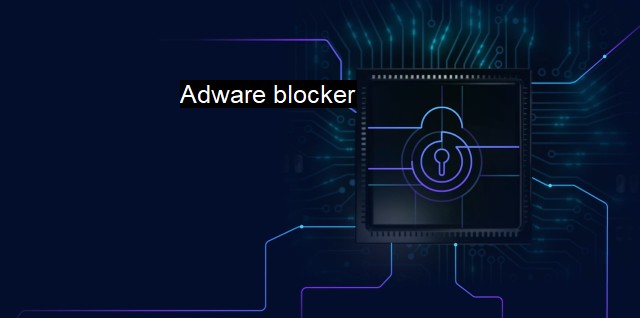
Adware blocker FAQs
What is an adware blocker and how does it work?
An adware blocker is a type of cybersecurity software that is designed to protect your computer from adware, a form of malware that displays unwanted advertisements on your screen. Adware blockers work by scanning your computer for signs of adware and blocking any ads that may be embedded in the code of a website or app. They use advanced algorithms to identify and isolate adware and other types of malicious software, and prevent them from infecting your system.What are the benefits of using an adware blocker on my computer?
Using an adware blocker can bring several benefits to your computer security. It can protect your privacy by preventing unwanted tracking, improve your browsing experience by blocking intrusive ads, and boost your computer's performance by reducing the amount of resources used by adware. Additionally, adware blockers can prevent other types of malware from infecting your computer by identifying and blocking malicious ads or links.Do I need an antivirus program if I have an adware blocker?
While adware blockers are effective at preventing adware and other types of unwanted content, they may not be enough to protect your computer from all types of malware. Antivirus programs provide a more comprehensive security solution by scanning your computer for viruses, Trojan horses, spyware, and other types of malicious software. It is recommended to use both an adware blocker and antivirus software for maximum protection against cyber threats.Are there any free adware blockers available for download?
Yes, there are several free adware blockers available for download online. Some popular options include AdBlock, uBlock Origin, and AdGuard. These adware blockers can be installed as browser extensions or as standalone applications, and are easy to use for even novice users. However, it's important to do your research and choose a reputable adware blocker from a trusted source to avoid installing a fake or malicious program.| | A | | | B | | | C | | | D | | | E | | | F | | | G | | | H | | | I | | | J | | | K | | | L | | | M | |
| | N | | | O | | | P | | | Q | | | R | | | S | | | T | | | U | | | V | | | W | | | X | | | Y | | | Z | |
| | 1 | | | 2 | | | 3 | | | 4 | | | 7 | | | 8 | | |||||||