What is Trojan Downloader?
Understanding Trojan Downloaders: An Overview of their Threats and Impact on Computer Systems
A Trojan Downloader represents a specific variety of malware designed to intrude into a computer system without the user's knowledge or consent. Named after the renowned concept of the toy horse from Greek mythology, it exactly follows the modus operandi where Greeks invaded the city of Troy; it operates by deluding users, making them believe it's a harmless element while possessing a harmful agenda just like the iconic 'Trojan Horse'. So, the term 'Trojan downloader' paints the picture of 'communication in stealth mode', hence an attempt to break into the system, staying unnoticed.A Trojan downloader entirely aims to get access to a computer remotely, allowing cybercriminals to exploit the system for their illicit benefits. it refers to malicious software making its way into a computer while appearing to perform a legitimate function. it intrudes into the PC infrastructure in reality, not creating malicious activities itself but creating a passage for other malware or viruses to enter the system.
Instead of damaging data files or shattering the computer's functioning, like conventional computer viruses, Trojan downloaders slip into the computer via seemingly harmless software. In the background, they work to download various other forms of malware unsuspectingly and install them onto the infiltrated system. As they provide backdoor functionality, cyberpunks can now abduct sensitive data, install more malicious software, modify files, monitor user activity in real-time, control the entire system, distribute viruses, bombard various websites with traffic, or even shutdown or restart a computer.
The ever-developing innovations in technology have relocated much of our daily routines to digital channels. Thus, our dependence on online platforms has become a valid area of interest for cyberpunks and shrewd third-party opportunists. Convenience and efficiency accompany risks, and with the frequent use of the internet comes the potential for cyber threats. Factors like insufficient knowledge about cybersecurity essentials, drifting away from cybersecurity best-practices to get swift results, enable cyberattacks to multiply rapidly.
Promising instant beneficial results, Trojan downloaders are distributed via email attachments, download links or even instant messaging. A typical way in which cybercriminals trick us to infect our computing devices is deceptive emails, especially those with clickable URLs leading to free music, videos, or even software updates. Further, hackers better their chances of succeeding by exploiting operational system vulnerabilities. One of the principal ways this happens is when we procrastinate on system or antivirus updates endlessly that often incorporate security patches for such vulnerabilities.
An absolute necessity amidst the surge of cyber threats like Trojan downloaders is to ensure effective cybersecurity. A robust antivirus can play a pivotal role in providing dependable protection against cyber threats. Antivirus software, designed explicitly with advanced algorithms, works relentlessly to identify and neutralize various forms of malicious software like Trojan downloaders.
Protection mechanisms in antivirus scan your device for attributes that correspond with those previously identified in Trojan downloaders and instantly either quarantine such files or delete ensuring no damage to your data.
Successful and promising security measures rely heavily on the ability to update and adapt promptly. Antivirus programs provide regular updates to comprehend and combat emerging threats continually. It enables them to keep track of changing malware codes and dynamic Trojan downloader patterns. Thus, shielding you not just against well-identified threats and also against potential future threats.
The explicit focus should not just be on combating cyber threats but also taking proactive and preventative actions. Educating oneself on how such threats operate, their source, and how they influence systems can drastically improve an individual's ability to protect their digital presence. Knowledge aids in eliminating carelessness; thus, armed with awareness and reliable antivirus software, we strengthen our nerve center, forming an impregnable fortress against cyber attack.
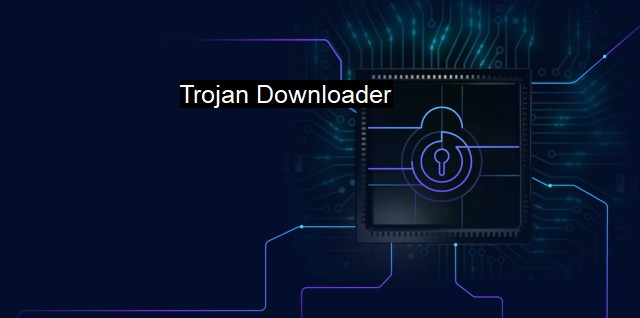
Trojan Downloader FAQs
What is a Trojan Downloader?
A Trojan Downloader is a type of malware that is designed to download and install additional malicious software onto a victim's computer. It is usually disguised as a legitimate program or file, and can be very difficult to detect without the help of antivirus software.How does a Trojan Downloader infect a computer?
Trojan Downloaders can be delivered in a number of ways, including through email attachments, malicious websites, or even hidden inside seemingly harmless files downloaded from the internet. Once installed, they can download and install other malware onto the victim's computer, allowing attackers to gain control over the system.How can I protect my computer from Trojan Downloaders?
The best way to protect your computer from Trojan Downloaders is to use reputable antivirus software and keep it up to date. It's also important to be cautious when downloading files or clicking on links from unknown sources, especially if they appear to be too good to be true. Additionally, practicing safe browsing habits, such as avoiding unsecured websites and not clicking on suspicious pop-ups, can help prevent Trojan Downloaders from infecting your computer.What should I do if I suspect my computer has been infected with a Trojan Downloader?
If you suspect your computer has been infected with a Trojan Downloader, it's important to take action immediately. First, disconnect your computer from the internet to prevent the malware from communicating with its command and control server. Then, run a full scan with your antivirus software to detect and remove the malware. If you are unable to remove the malware yourself, seek the help of a cybersecurity professional. Additionally, change any passwords that may have been compromised and monitor your accounts for any suspicious activity.| | A | | | B | | | C | | | D | | | E | | | F | | | G | | | H | | | I | | | J | | | K | | | L | | | M | |
| | N | | | O | | | P | | | Q | | | R | | | S | | | T | | | U | | | V | | | W | | | X | | | Y | | | Z | |
| | 1 | | | 2 | | | 3 | | | 4 | | | 7 | | | 8 | | |||||||