What are Email attachments?
Email Attachments: The Top Cybersecurity Threats in Digital Communication and How to Protect Yourself
An integral part of the digital communication domain, email attachments often fulfill various purposes. while they can metaphorically function as windows letting the light into your tech-savvy communication realm, these very apertures are vulnerable to potential harmful payloads that lurk unpredictably in the boundless world of cyberspace.Email attachments, in simple terms, refer to supplemental documents or files electronically bound to an email. They allow users to share content ranging from important work-related reports and presentations to personal photographs and videos. beyond the horizons of this apparently innocent functionality lies a sinister landscape infested with potential cybersecurity threats, necessitating robust antivirus protection.
Cyber attackers commonly use email attachments as a conduit to infiltrate unsuspecting users' computers, either to exploit private data or to sabotage the system. This can be facilitated through various types of email attachments, primarily executables (.exe), documents (.doc, .xls, .ppt), and zip files (.rar, .zip). seeming innocuous image, music, or video files can at times harbor malicious code that unleashes its damaging capabilities upon execution.
One exemplification of this looming cybersecurity threat involves 'Drive-by Downloads.' This entails automatically downloading harmful software onto your device as soon as you open the contaminated attachment. Often, the software gets disguised as a legitimate program or is tucked in a part of the attachment that appears harmless. Once the virus, trojan, or spyware incubates after the download, an attacker can harness full control over the infected system while remaining covertly concealed. Scary follow-ups may range from stealing confidential, personal data, like passwords or credit card details to injecting more malware into your system. Such a cyber invasion jeopardizes not just data but entire networks and websites, compromising their integrity, availability, and confidentiality.
A different flavor of attachment-borne threat, Macro Viruses, primarily affects word processing and spreadsheet programs that incorporate macros functionality – a set of instructions that automates the operation of certain tasks. Miscreants conceal these macros in email attachments, primarily Microsoft Office files, and manipulate their 'auto-execute' attribute to run as soon as the file is opened.
Equally notorious are ransomware attacks, wherein an infected email attachment allows destructive software to infiltrate a user's system. Subsequently locking up files, sometimes even the entire hard drive, the ransomware holds the system hostage while seeking a ransom in exchange for the restoration of the files.
Should we, therefore, refrain from opening email attachments? Not necessarily. Rather, cultivating a strict set of practices assures relative safety. Before grabbing any attachment, despite the sender's reputation, it is a best practice to run a quick scan using an up-to-date antivirus software. Any suspicious file must be barred from opening or downloading, particularly where any executable or compressed files emerge out of the blue. Maintaining backup regularly safeguards against the potentially disastrous impact of ransomware.
Trustworthy sources only should be permitted to send attachments to your inbox. Rigorous filtration settings deal with unsolicited emails by weeding out unnecessary correspondence, therefore cooling off a significant portion of potential risks. In certain situations, disabling macros in word processing tools serves as a worthwhile preventive measure against macro viruses.
While antivirus software does not guarantee absolute impregnability, their integrated heuristics and pattern-based detection checks play a fundamental role in deterring generic and specific threats. Periodic deep system scans and real-time background checks help maintain a robust layer of security, while regular antivirus program updates, preferably with automatic updating settings, ensure updated virus definitions to intercept the ever-evolving line of cyber threats.
Instilling a heightened sense of vigilance coupled with robust, updated antivirus protection offers the best defense in this ongoing cyber warfare for maintaining the sanctity of your data integrity and system functionality against menacing email attachment threats.
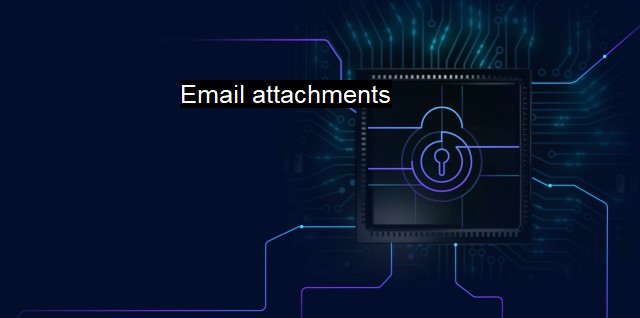
Email attachments FAQs
What is an email attachment?
An email attachment is a file that is sent along with an email message. It can be any type of file, such as a document, image, video, or audio file.Why do email attachments pose a security risk?
Email attachments can carry malware or viruses that can infect a computer or a network. Hackers can use email attachments to launch phishing scams or to steal sensitive information.How can I protect my computer from email attachments carrying malware?
The best way to protect your computer from malware in email attachments is to use antivirus software that scans email attachments for viruses and malware. You should also avoid opening email attachments from unknown senders and be cautious of unexpected email attachments.What should I do if I receive an email attachment that I suspect is malicious?
If you receive an email attachment that you suspect is malicious, you should delete the email and attachment immediately. Do not click on any links or download any files from the email. You should also report the incident to your IT department or cybersecurity team.| | A | | | B | | | C | | | D | | | E | | | F | | | G | | | H | | | I | | | J | | | K | | | L | | | M | |
| | N | | | O | | | P | | | Q | | | R | | | S | | | T | | | U | | | V | | | W | | | X | | | Y | | | Z | |
| | 1 | | | 2 | | | 3 | | | 4 | | | 7 | | | 8 | | |||||||