What are Third-party app permissions?
The Importance of Third-Party App Permissions in Cybersecurity: Understanding the Threats and Best Practices
Third-party app permissions refer to the permissions or rights that third-party applications seek from platforms, systems, or primary applications to function properly. understanding third-party app permissions is critical as they potentially expose users' data and system resources to third-party vendors, some of whom might not have stringent security protocols or might even intend to harm the user's system.In the cybersphere, we frequently encounter third-party apps, which are software applications made by developers not affiliated with the main platforms' manufacturer like Apple (iOS) and Google (Android). These apps can be games, business applications, or utilities that improve the functionality and user experiences on different platforms and devices. on mobile platforms, third-party apps on iOS are available via App Store, and on Android, they are available via Google Play Store or other third-party marketplaces.
When users seek to empower functionalities by installing these third-party apps, these apps request access or permission to certain resources, functionality or data present on the system. For instance, a third-party photo editing app might request access to the device's camera or the image gallery; a ride-booking app might need to access the GPS to know the user's location, and a health tracking app might require access to data from the device's fitness or health related sensors.
From a cybersecurity perspective, this posed unique challenges as granting third-party app permissions could lead to potentially unauthorized data access, data breach, or even data manipulation. This is especially the case if the third-party apps have insidious intentions, or the developers are lax in their security policies. Even if the third-party application originated from official sources or reputable vendors, vulnerabilities may exist in the application that can be exploited by cybercriminals to gain unauthorized access to systems.
Third-party app permissions worth paying special attention to include access to location tracking, contacts, calendar, emails, messages, camera, microphone, and the file system. Permissions to these can lead to privacy violations, unethical tracking, data theft, and unwanted system behavior.
In light of this, antivirus software plays a key role in mitigating risks associated with third-party app permissions. Modern antivirus programs not only protect against malware but also inspect the behaviour of installed apps, warning the user about suspicious activities. This includes flagging applications that demand permissions irrelevant to their functionality; a calculator app requesting access to the contact list.
Likewise, users should also take a proactive approach in managing third-party app permissions on their devices. They should question why certain permissions are necessary and only grant those which are crucial to the functioning of the app. It's also recommended to remove or deny permissions to applications that are not frequently used or needed. users should regularly review app permissions in system settings and revoke those that are unnecessary.
While third-party apps significantly enhance functionality and experiences across various digital platforms, they also increase security threats since they often require various permissions which can lead to harm if not managed properly. To mainta it is crucial both for developers to adopt stringent security protocols while building applications and for users to adopt smart practices related to downloading, granting permissions, and managing third-party apps on their devices. Awareness and caution are key to preventing potential cybersecurity threats inherent in third-party app permissions.
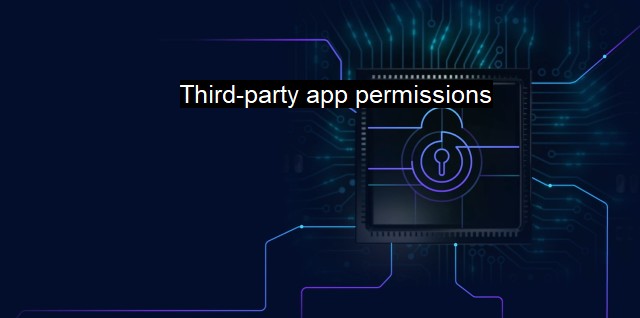
Third-party app permissions FAQs
What are third-party app permissions?
Third-party app permissions refer to the access that third-party applications have to your device's data and resources. These permissions include access to your contacts, photos, location, and other sensitive information.Why are third-party app permissions a cybersecurity concern?
Third-party app permissions are a cybersecurity concern because these apps can potentially access and misuse sensitive information stored on your device, including personal and financial data. If a malicious app gains access to your device's resources, it can steal your data or cause other harmful effects.How can I protect myself from malicious third-party apps?
You can protect yourself from malicious third-party apps by carefully reviewing the permissions requested by each app before installing them. Only grant permissions that are necessary for the app to function. Also, make sure to download apps from reputable sources such as the official app store for your device.What should I do if I suspect an app is misusing my personal data?
If you suspect that an app is misusing your personal data, you should immediately uninstall the app and revoke its access to your device's resources. You can also report the app to the app store or to the developer so that appropriate actions can be taken. Additionally, consider using a reliable antivirus program to detect and remove any potential threats on your device.| | A | | | B | | | C | | | D | | | E | | | F | | | G | | | H | | | I | | | J | | | K | | | L | | | M | |
| | N | | | O | | | P | | | Q | | | R | | | S | | | T | | | U | | | V | | | W | | | X | | | Y | | | Z | |
| | 1 | | | 2 | | | 3 | | | 4 | | | 7 | | | 8 | | |||||||