What is File Vault?
Securing Your Mac Data with File Vault: Advanced Encryption Standard with 128-bit Encryption Algorithm for Maximum Protection
File Vault is an advanced data protection tool, developed by Apple Inc., for preventing unauthorized access to information on the Mac. Conceptually, it is a disk encryption program that employs XTS-AES-128 encryption with a 256-bit key to help prevent unauthorized access to information on the startup disk. In simpler terms, File Vault is a built-in safety feature that encodes the data on your Mac, thus adding an extra layer of protection designed to save your user data from unauthorized access.File Vault was first introduced as a part of OS X Panther to safeguard data and add an extra layer of technically sophisticated security layer. The mechanism it uses involves encoding the data on your hard drive in such a way that without the correct key, that data is unreadable. These security protocols render the applications stored, all files, even the entire operating system unreadable without the appropriate authentication.
Upon its origination, File Vault utilized user's login password as encryption passkey with its later version, File Vault 2, Apple revamped and increased the level of security. All the data on the disk including the operating system's files and applications were encrypted instead of merely encrypting the user’s home directory. By allowing entire disk encryption, File Vault 2 helped in improving both data safety and the convenience.
File Vault is of utmost importance as it provides hardware encryption that is similar to BitLocker Drive Encryption in Windows. Just like antivirus applications that safeguard our system from malware or viruses by regular check and updates, File Vault protects our data from physical theft. When it comes to a lost or stolen laptop, the usefulness of File Vault becomes evident as it makes sure that the data can't be retrieved without a password. It provides an effective deterrent against potential data thieves as well. Also, the importance is equal in the case of systems that are in disposal stage. Without proper encryption, the data that seem to be ineffective can still be used to derive sensitive data by the malicious users.
When you turn on this feature, it asks whether you want to create a recovery key—a 24-character key—that can be used to unlock the disk in case you forget the password. The recovery key, which is an actual string of characters and not a file, can be stored in Apple iCloud as well in which Apple also get part of that string as a security measure.
File Vault also integrates with system services, allowing business system administrators or IT departments to use File Vault without requiring they manually enable it on every computer. This centralized control is a critical feature for businesses and education institutions, allowing them to preserve confidentiality and protect sensitive information.
File Vault seamlessly provides user data protection where even if your Mac is used while in sleep mode, the data present on the hard disk remains encrypted. It dynamically encrypts and decrypts data on the fly holding your privacy and protection in the highest regard, making it a crucial asset in your data protection toolkit. That’s why it is greatly recommended for users dealing with sensitive information, whose systems are likely to be carried around and have higher risk of loss or theft.
In the sum, File Vault can serve as an important level of defense against several cyber threats, providing robust disk encryption and secure user data protection, thereby maintaining the high reputation of Apple's security measures. It is not a replacement for antivirus software which protect against digital threats, rather complementing the cybersecurity infrastructure.
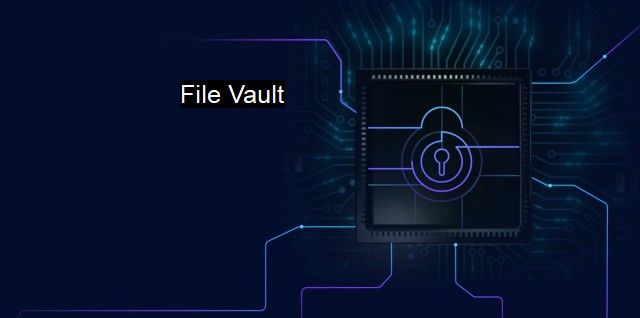
File Vault FAQs
What is File Vault and how does it provide security for my files?
File Vault is a built-in encryption feature in Apple's macOS that helps protect your sensitive information stored on your computer. It creates an encrypted disk image of your data and requires a password to access the contents. This prevents unauthorized access and ensures the confidentiality of your data.Is File Vault compatible with third-party antivirus software?
Yes, File Vault is compatible with most antivirus software on macOS. In fact, it is recommended to use antivirus software in conjunction with File Vault to provide multiple layers of security for your files.Can I still access my files if I forget my File Vault password?
Unfortunately, if you forget your File Vault password, there is no way to recover your data. You will need to erase your entire hard drive and start over. That is why it is essential to choose a strong and memorable password and keep it in a safe place.Does File Vault slow down my computer's performance?
Enabling File Vault may cause a slight decrease in performance on older computers due to the added encryption/decryption process. However, on newer computers with fast processors, the impact on performance is negligible. Overall, the added security benefits of using File Vault outweigh the minimal reduction in performance.| | A | | | B | | | C | | | D | | | E | | | F | | | G | | | H | | | I | | | J | | | K | | | L | | | M | |
| | N | | | O | | | P | | | Q | | | R | | | S | | | T | | | U | | | V | | | W | | | X | | | Y | | | Z | |
| | 1 | | | 2 | | | 3 | | | 4 | | | 7 | | | 8 | | |||||||