What is Desktop backup?
The Importance of Desktop Backup in Cyber Security: Protecting Sensitive Data and Mitigating Antivirus Damage Against Unforeseen Events.
Desktop backup encompasses the processes and methods aimed at copying, restoring, or recovering data, applications, and settings stored on a desktop computer. This aspect of cybersecurity deals primarily with ensuring data continuity and reducing the likelihood of total data loss due to unexpected incidents such as virus invasions, hardware failure, or system corruption.The geographical ubiquity and undeniable importance of desktop computers in today's digitalized professional environments amplify the need for sound, foolproof backup strategies. As such, several processes have been developed to handle data backup on desktop computers over time.
Two main types of backup techniques exist: file-based backup and image-based backup. File-based backup allows individual documents, pictures, or videos to be copied and later restored when necessary. Conversely, image-based backup relies on capturing a snapshot of the complete system, including specific system settings and configurations. This technique enables a swift restoration of the computer's hard drive to its previous state.
The implementation of a desktop backup strategy must take specific considerations into account, such as the frequency of backups and the number of backup versions to keep. these backups should be stored externally to the desktop on a separate physical drive or secure cloud solution. Encrypting the backups provides an additional layer of security, creating a further hurdle for potential cyber threats.
In the context of antivirus and malware threats, a solid desktop backup regimen becomes a critical lifesaver. Viruses and malware can corrupt files, hold them ransom, or even wipe them entirely from the computer. In such scenarios, a recent backup acts as a protective guard, enabling the user to restore their system to the state it was in before the virus/malware invasion occurred. This process ultimately helps limit data loss and mitigates potential operational disruptions due to desk operations stalling as a result.
Backups also serve a critical role in the aftermath of a ransomware attack. In cases where malware encrypts a user's files, demanding a ransom in return for their decryption, a recent backup nullifies the threat. Given that the encrypted files could be effectively replaced with the backup copies, paying the ransom to recover the data becomes pointless.
Despite its numerous benefits, maintaining a comprehensive, regular desktop backup is often overlooked, especially among individuals or smaller organizations with limited technical knowhow or resources. Users sometimes underestimate the likelihood or the destructive power of data loss, favoring a reactive approach that focuses on damage control after a problem has occurred. This approach can lead to severe consequences, as data recovery from a damaged drive can sometimes be impossible, highlighting the importance of having a solid backup strategy in place.
Necessary credentials to access backups should be appropriately secured. Cybercriminals could wreak havoc by accessing and manipulating or deleting backup data, disrupting regular recovery benefits presented by backups.
While backup processes alone will not provide full-proof protection against viruses, malware, or other cyber threats, they offer an additional layer of security for desktop services. The combination of robust antivirus software, firewall, and regular operating system updates along with effectively-implemented data backup strategies form a crucial backbone of a comprehensive cybersecurity infrastructure. To ensure data protection, businesses and individuals should focus not just on preventing cyberattacks but also on disaster recovery capabilities that can bring back their desktop system swiftly and securely.
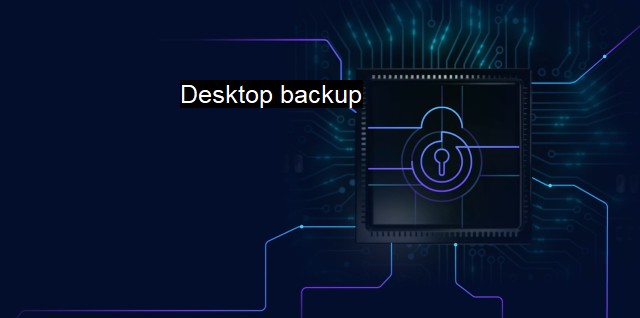
Desktop backup FAQs
What is desktop backup in cybersecurity?
Desktop backup is the process of creating a duplicate copy of your computer's files and data to protect against data loss or damage in the event of a cyber attack, hardware failure, or natural disaster. It is an important aspect of cybersecurity as it helps to prevent loss of sensitive and valuable data.Why is desktop backup important in cybersecurity?
Desktop backup is important in cybersecurity because it provides an additional layer of protection against data loss or damage due to cyber attacks. Many cyber attacks, such as ransomware, can infect your system and encrypt your files, making them inaccessible. Desktop backup ensures that you have a backup copy of your important data that can be restored in the event of an attack.What are some best practices for desktop backup in cybersecurity?
Some best practices for desktop backup in cybersecurity include: regularly backing up your files and data, using a secure backup location, such as an external hard drive or cloud storage, encrypting your backup data to protect it from unauthorized access, and testing your backups periodically to ensure they are working correctly.Can antivirus software replace desktop backup in cybersecurity?
Antivirus software is an important component of cybersecurity, but it cannot fully replace desktop backup. Antivirus software is designed to detect and prevent malware infections, but it cannot protect against other types of data loss, such as hardware failure or accidental deletion. Desktop backup provides an additional layer of protection by creating a duplicate copy of your data that can be restored in the event of any type of data loss or damage.| | A | | | B | | | C | | | D | | | E | | | F | | | G | | | H | | | I | | | J | | | K | | | L | | | M | |
| | N | | | O | | | P | | | Q | | | R | | | S | | | T | | | U | | | V | | | W | | | X | | | Y | | | Z | |
| | 1 | | | 2 | | | 3 | | | 4 | | | 7 | | | 8 | | |||||||