What are Operating System Updates?
Enhancing Cybersecurity: The Importance of Timely Operating System (OS) Updates
An operating system (OS) forms the backbone of any computer, mobile phone, or tablet. It consists of essential software that is crucial for managing hardware and software resources and providing various services for computer programs. Beyond this, one of the critical tenets of efficient functionality and safety in any operating system is the process of its regular updating. An operating system update is an upgrade or enhancement from the original version of the operating system software. They refer to bug fixes, patches, and other modifications made to increase the system's performance, stability, and security, making it core to cybersecurity.In the current digital age, cybersecurity stands on the frontline in protecting and securing users and their data from unauthorized interference by hackers, spammers and malware, and the automatic updating of an operating system tackles these problems head-on. Hackers delve deeper into operating systems and continue to devise new malware and malicious algorithms to exploit vulnerable areas in the operating system, mainly the areas that are outdated. These spaces can allow a hacker to control your computer, steal your data, or infect other devices on your network.
Recognizing this, developers ensure they ceaselessly enhance and modify the operating system to fix any vulnerabilities. As such, much of the focus on improving security has been on updating the operating system as soon as updates are available. Sometimes, these updates are automatically installed by the operating system, while other times they require manual initiation.
Mostly, these updates also ensure to improve how an antivirus program interacts with the OS. With new forms of malware constantly emerging, developers must regularly update antivirus software to rebut these threats. The integration of the latest antivirus software readily benefits from updated operating systems. An update may enhance features, patch vulnerabilities and expand the software's ability to recognise and deter against the newest threats ensuring a more secure computing environment.
Updates in an OS may focus on customizing the software to collaborate more efficiently with the hardware, streamlining user interface refinements, and incremental performance enhancements, enabling devices to run smoothly and rapidly.
The system's continuous functionality following the software updating depends mainly on the compatibility between the updated software and the existing system. Thus, understanding how updates work, why they are crucial, and how to manage them effectively is important. Even though there is a myth that operating system updates slow your device down, the actuality is the opposite. The process might consume time, but the idea isn't to slow down your device; instead, it increases your device efficiency over time.
Consistent operating system updates are vital to an effective line of defense in the modern world of advancing cybersecurity threats. Users overlook this fact often, shunting software updates until a time of convenience or ignoring them entirely. Notwithstanding, updates hold a tangible importance, strengthening our first line of defense against the legion of developing threats in the cyber world.
Therefore, protecting against harmful digital interference extends beyond simply installing an antivirus; it enumerates the frequent updating of the operating system for better functionality, overall improved performance and escalated safety protocols. It follows that we should overcome the complacency that updates are somehow troublesome or unnecessary. On the contrary, we should remain proactive in maintaining our equipment, ensuring its optimal operation, thereby expanding our digital transaction conduct with greater confidence and surety.
A notable mention is automatic updates. Depending on their frequency and the availability of internet connection, they can be draining to data. Hence, managing system updates becomes a balancing act between data usage and the essential nature of maintaining an appropriately updated operating system for cybersecurity purposes. Despite this, the benefits undeniably outweigh the drawbacks. Thus, embrace the regular updating of your operating system to stay ahead in the cybersecurity game.
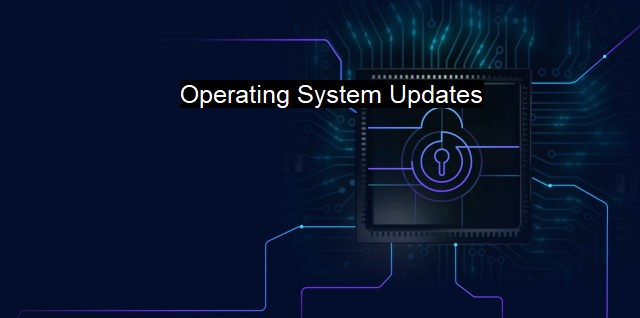
Operating System Updates FAQs
What are operating system updates?
Operating system updates are updates that improve the security and stability of your computer's operating system. They are released by the software manufacturer to address known security vulnerabilities, fix bugs, and add new features.Why are operating system updates important for cybersecurity?
Operating system updates are crucial for cybersecurity because they often contain fixes for known security vulnerabilities that cybercriminals could exploit to access your computer or steal your personal data. By keeping your operating system up to date, you are reducing the risk of cyber-attacks and protecting your sensitive information.How often should I update my operating system?
You should update your operating system as soon as updates become available. Some updates are released automatically, while others may require manual installation. It's important to check for updates regularly and install them as soon as possible to ensure the highest level of security for your computer.Can antivirus software replace operating system updates for cybersecurity?
Antivirus software is an important tool for cybersecurity, but it cannot completely replace operating system updates. While antivirus software helps to detect and remove known malware, operating system updates address security vulnerabilities that can be exploited by hackers to gain access to your computer. By combining antivirus software with regular operating system updates, you can create a strong defense against cyber-attacks.| | A | | | B | | | C | | | D | | | E | | | F | | | G | | | H | | | I | | | J | | | K | | | L | | | M | |
| | N | | | O | | | P | | | Q | | | R | | | S | | | T | | | U | | | V | | | W | | | X | | | Y | | | Z | |
| | 1 | | | 2 | | | 3 | | | 4 | | | 7 | | | 8 | | |||||||