What are Blocked email notifications?
Preventing Malicious Emails: Understanding Blocked Email Notifications and Cybersecurity Measures
Blocked email notifications, a concept often found within the realm of cybersecurity and antivirus protection, are mechanisms designed to prevent unwanted or potential harmful emails from reaching the recipient's inbox. These sophisticated software solutions are intended to deter, detect, and mitigate the myriad of threats that exist in the realm of information tangled up in cyberspace emails, which include malware, phishing schemes, spyware, spam, and other categories of potentially distrusted sources or dangerous content.In understanding blocked email notifications, it is germane to discuss the general process of email transmission. Every email undergoes multiple scans on its journey from sender to receiver. Messages pass through several gateways that determine whether an email should continue on its path or be redirected, quarantined, or outright blocked. These decisions rely heavily on predetermined configurations set by the antivirus protection guidelines that include identifying senders, analyzing email content, and acknowledging recipient preferences.
When an email's contents or sender are deemed suspicious or potentially harmful by the antivirus programs or email providers, the recipient may receive a blocked email notification. Logging these email blocks deters harmful email traffic from surmounting defense barriers, performing potentially damaging actions. Now, it's essential to appreciate the nature of the threats that lead to an email being blocked.
Malware forms one of the crucial median points. Any program, file, or code that aims to harm a computer or a network infrastructure qualifies as malware. This umbrella term extending to viruses, ransomware, worms shapes the landscape of modern cyber threats borne through emails. It can be easy to inadvertently download malware, simply as a result of opening an email, and this is exactly what blocked email notifications aim to prevent.
Phishing emails are another regular nominee in the domain of blocked emails. Phishing is a particular kind of fraudulent cyber-attack mainly performed via email. Culprits pretend to be reputable entities seeking sensitive information like passwords, credit card details under the veil of seeming normative operations. By managing to block these emails, one significantly lowers the propensity for succumbing to these often sophisticated threats.
Spam emails are yet another crucial categorization frequently at the heart of blocked emails. Usually unsolicited and most frequently recognized for carrying marketing content, spam emails can overload inboxes and, worse still, may contain viruses and malware whose negative effects need not be stressed further. By identifying spams early on and blocking them, email filtering systems save users the time and hassle of going through heaps of unwanted content.
Despite their importance and high-frequency use blocked email notifications are not infallible. In some instances, they may blockade genuine messages due to false positives, leading to inaccurate filtering. Cybercriminals are ever-evolving their tactics, sometimes mimicking genuine senders, known as email spoofing, thus circumventing the protective ramparts of antivirus programs.
Consequently, individuals, businesses, and organizations need to keep their cybersecurity programs updated with the latest threat detection algorithms. there's a need for continuous education around prudent cyber hygiene, like shielding passwords, shunning non-encrypted emails, erasing sensitive information on devices, and proliferating cognizance around the identification of dubious emails regardless of software help.
In concluding reflection, blocked email notifications form a principal fortitude of the cybersecurity and antivirus schema. The mechanism of barring poorly intentioned or potentially destructive emails from interacting with recipients proves indispensable in the ongoing war with cybercrime. Despite some areas that need revamping, the benefits of these software provisions sufficiently outweigh the shortcomings, reiterating the importance of antivirus systems and heightened cybersecurity awareness.
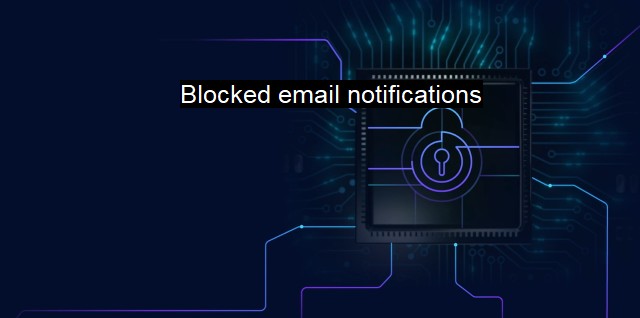
Blocked email notifications FAQs
What does it mean when my email notifications are blocked?
When your email notifications are blocked, it means that your email service provider or antivirus software has identified the notification as suspicious or potentially harmful, and has blocked it from being delivered to your inbox.Why would my email notifications be blocked?
Your email notifications may be blocked for a variety of reasons, including: the notifications contain malware or viruses, the sender's email address is on a blacklist, the notifications are suspected of being part of a phishing scam, or the notifications contain suspicious attachments.What can I do if my email notifications are being blocked?
If your email notifications are being blocked, you can take the following steps: 1. Check your email service provider's spam or junk folder to see if the notifications are being filtered there. 2. Whitelist the sender's email address to ensure that future notifications are not blocked. 3. Contact your email service provider or antivirus software provider for further assistance. 4. Review the content of the notification and make sure it is not suspicious or potentially harmful.Can I unblock email notifications myself?
Depending on the reason why your email notifications are being blocked, you may be able to unblock them yourself. For example, if the notifications are being filtered to your spam folder, you can move them to your inbox and mark them as "not spam." However, if the notifications are being blocked due to suspected malware or viruses, it is best to seek assistance from your email service provider or antivirus software provider.| | A | | | B | | | C | | | D | | | E | | | F | | | G | | | H | | | I | | | J | | | K | | | L | | | M | |
| | N | | | O | | | P | | | Q | | | R | | | S | | | T | | | U | | | V | | | W | | | X | | | Y | | | Z | |
| | 1 | | | 2 | | | 3 | | | 4 | | | 7 | | | 8 | | |||||||