What are Email notifications?
Why Email Notifications are Critical in Cybersecurity and Antivirus Protection
Email notifications are a ubiquitous part of online experiences, majorly serving as alert systems. in the context of cybersecurity and antivirus programs, the relevance of email notifications cannot be overstated. Indeed, they act as the frontline defence system in notifying individuals and enterprises about potential cybersecurity threats like potential malware attacks, phishing, or intrusions, and offer invaluable insights and directives for averting these ill-intended advances.Primarily, email notifications function as swift, programmatically-generated messages that antivirus software sends the moment they detect any form of potential threat. They announce the detection of potential hazards and put forth suggestions about ensuing actions to the users. They play a crucial part in notifying users about unfolding occurrences requiring immediate attention and action for their cyber protection.
These programmatic communications are integral for a security infrastructure as users stand less chance of missing or ignoring vital security occurrences. Unlike traditional methods where users must manually navigate through security programs to review metrics, firewall activity, and potential threats, email notifications present an automatic channel for the timely delivery of direct alerts.
These notifications can extend beyond the immediate security realm. They can include critical updates, patches, reminders about software version upgrades, password reminders or resetting, etc., all of which pivot on the perimeter of cybersecurity and mates with a user's safety online. These notifications act as survival alerts in an era where the digital world is ghettoized by cyber threats, intrusions, and system vulnerabilities.
As much as these email notifications are veritable cyber guardians, it is crucial to write about its defiance. This psychedelic security shield, despite being a pivotal part of antivirus and cybersecurity programs, can also be exploitable for cybercrime activities. Hackers attempt to camouflage their ill-intended deeds behind the veil of these notifications, only this time around, they are usually fake or what is termed "phishing". They often masquerade as authentic alerts bearing the same aesthetics, wording, and details with the final plot of stealing sensitive data or deploying harmful software.
Therefore, it raises the bar of sophistication for cybersecurity. It implies that not only must robust antivirus firewalls be built to shield known and unknown cyber threats, but users also need to be abreast of recognizing these imposters from the real email notifications. Thus, cybersecurity doesn’t rest mainly on the sophistication of the security software; it depends considerably on the art of discerning the authenticity of an email notification. These simple yet potent cues blend to strengthen our digital frontiers and make safe our virtual interactions.
You could install the most sophisticated antivirus programs and have the most impenetrable firewalls, but if you fall for a counterfeit email claim, it disintegrates the veil of protection you have meticulously built. To evade this trap, email applications, e.g., Gmail, have integrated phishing detection techniques that help detect potential spoofed notifications, moving us closer to a safer digital world.
Email notifications, as vital as their role is, can be ineffective if overemployed, culminating in alert fatigue. The constant barrage of notifications can numb the user's attention to real threats. Balancing the importance of email notifications with the reality of user behavior implies tackling the issue of oversaturation head-on and adapting the notification frequency according to the risk level and threat severity.
Email notifications, whether as tools of an antivirus program alerting users to updates or potential threats or as the wolf in sheep clothing, the maliciously exploited notifications, understanding their role in the architecture of cybersecurity paints a clearer picture of the dynamics of cybersecurity and the synergy of its individual components. These alert systems, growingly susceptible to exploitation, call for an increase in cyber hygiene practices and critically analysis of email content by users. Properly implemented and rightly trusted, they serve as a bulwark against cyber-attacks and help secure the mandate of a robust cybersecurity and antivirus fortress.
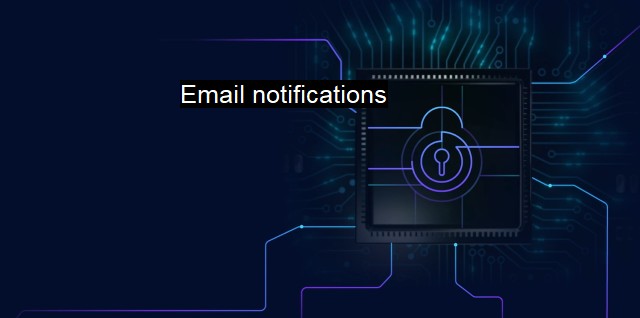
Email notifications FAQs
What are email notifications in the context of cybersecurity and antivirus?
Email notifications are automated messages sent to users' email accounts to alert them about important events related to their cybersecurity and antivirus. These notifications can inform users about new security threats or updates to their antivirus software.How can I turn on email notifications for my antivirus software?
The process for turning on email notifications may vary depending on the antivirus software you are using. To enable email notifications, you may need to navigate to the settings or preferences menu of your software and select the option for notifications. From there, you can usually specify the types of events you want to receive notifications for and add your email address to the list of recipients.What types of events can trigger email notifications for cybersecurity and antivirus?
Common events that trigger email notifications include the detection of a new virus or malware threat, updates to the antivirus software, scheduled scans or backups, and changes to the software's configuration or settings.Are email notifications secure and private?
To maintain the confidentiality and privacy of your email notifications, it is important to use a secure email provider and to avoid sharing sensitive information in the subject line or body of the message. Additionally, ensure that your antivirus software has appropriate security features and that you monitor your email inbox for any suspicious activity.| | A | | | B | | | C | | | D | | | E | | | F | | | G | | | H | | | I | | | J | | | K | | | L | | | M | |
| | N | | | O | | | P | | | Q | | | R | | | S | | | T | | | U | | | V | | | W | | | X | | | Y | | | Z | |
| | 1 | | | 2 | | | 3 | | | 4 | | | 7 | | | 8 | | |||||||