What is VPN Configuration?
Ensuring Secure Communication: Exploring the Importance and Configuration of Virtual Private Network (VPN) Technology for Cybersecurity and Antivirus
VPN configuration refers to the process of setting up a virtual private network, a mechanism critical in the current interconnected world where cybersecurity and antivirus protection are of paramount importance. A VPN is a type of private network extending over a public network (like the internet) where connections are established through encrypted and secure channels. It enables users to send and receive data across shared or public networks as if their computing machines were directly connected to the private network.To understand "VPN configuration" better, consider it as the systematic process that encompasses the steps from selecting the VPN protocol to deploying the VPN connection. This includes detailing preferences for functionality, accessibility, security, and other connection standards.
The first step in the VPN configuration process involves selecting the VPN protocols. Protocols define how data is transmitted over a network. Among the commonly used protocols are the Point-to-Point Tunneling Protocol (PPTP), the Layer Two Tunneling Protocol (L2TP), Internet Protocol Security (IPSec), and OpenVPN. Selecting the right protocol is critical in ensuring strong and effective cybersecurity, as each protocol represents varying degrees of security and speed.
The second step in VPN configuration is the identification and selection of the VPN server. VPN service providers offer a wide variety of servers in different geographic locations, which users can switch between. It influences latency, speed, and the geographic location visible to the web during interactions.
In VPN configuration, you must create a VPN profile, adding the specifics about the VPN connection – server name, provider name, and username, among others. Depending on the VPN client in use, other advanced settings may also be applicable, like setting up a split-tunnel VPN or adding custom DNS.
Security is one of the primary reasons for VPN usage. Beside encrypted connections, most VPNs also provide features like a kill switch, which is designed to block Internet traffic if the VPN connection drops abruptly, thus preventing any data exposure. Meanwhile, different VPNs may use different cipher types to encrypt data, with the Advanced Encryption Standard (AES-256) being a commonly used.
Another vital aspect of VPN configuration is ensuring compatibility with antivirus solutions. The interplay between VPN and antivirus involves not just ensuring one doesn't interfere with the other's functionality, but also that they complement each other in providing comprehensive protection. In some instances, antivirus solutions may consider the VPN as a threat unknowingly, hindering its functionality, therefore, exceptions might need to be defined within the antivirus program.
An important concept associated with VPN configuration is the Zero Trust model. Given the adversarial environment in the cyber world, Zero Trust ensures rigorous identity validation for every user and restricts access control, thereby granting minimum permissions required for any task.
Modern VPNs go beyond the regular client-server model, introducing advanced configurations like mesh VPNs, where every client (node) is connected to every other client, hence enabling direct communication. On a similar note, the onion routing or multi-hop VPN allows your connection to jump through multiple servers (hops) increasing the complexity for any cyber-attack.
Lastly, post-deployment troubleshooting, analysis and optimization form an essential part of VPN configuration. This ensures the service is running smoothly, efficiently, and securely as possible, adjusting settings as needed.
VPN configuration is a crucial cog in the cybersecurity machinery that entails a step-by-step implementation of a structured network that prioritizes security. Simultaneously, it also acknowledges the importance of speed, accessibility, and compatibility - lively illustrating that indeed the whole can indeed, be much greater than the sum of its parts.
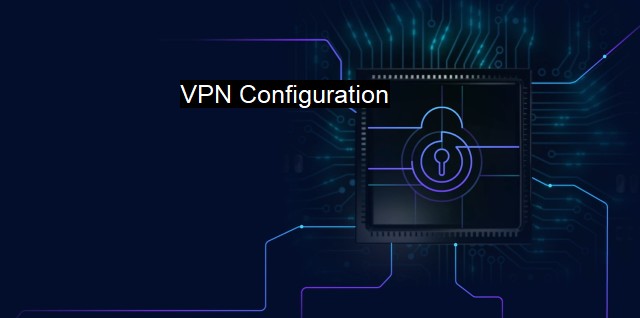
VPN Configuration FAQs
What is VPN configuration?
VPN configuration is the process of setting up a virtual private network (VPN) on a device. It involves configuring various settings that are necessary for establishing a secure and encrypted connection between the device and the VPN server. This is done to ensure that your online activities are protected from prying eyes and potential cyber threats.Why do I need VPN configuration for cybersecurity?
VPN configuration is essential for cybersecurity because it provides a secure and encrypted connection that protects your online activities from hackers, snoops, and other cyber threats. By configuring a VPN, you can mask your IP address, encrypt your data, and safeguard your online identity, making it more difficult for cybercriminals to intercept your sensitive information.How do I configure a VPN for antivirus protection?
To configure a VPN for antivirus protection, you need to choose a VPN service that offers robust security features such as malware protection, ad-blocking, and DNS leak prevention. You should also make sure that the VPN service you choose has a strong encryption protocol such as AES-256 and follows the best cybersecurity practices. Once you have chosen a VPN service, you can install and configure it on your device and activate the antivirus protection feature to safeguard your online activities from malware and other cyber threats.What are the common VPN configuration settings?
The common VPN configuration settings include server location, VPN protocol, encryption method, DNS settings, and kill switch. Server location is important because it affects the speed and performance of the VPN. VPN protocol determines how the data is encrypted and transmitted between the device and the VPN server. Encryption method is used to secure the data that is transmitted over the VPN. DNS settings are used to ensure that the DNS queries are routed through the VPN server. The kill switch is used to automatically disconnect the device from the internet in case the VPN connection is lost, to prevent any data leaks.| | A | | | B | | | C | | | D | | | E | | | F | | | G | | | H | | | I | | | J | | | K | | | L | | | M | |
| | N | | | O | | | P | | | Q | | | R | | | S | | | T | | | U | | | V | | | W | | | X | | | Y | | | Z | |
| | 1 | | | 2 | | | 3 | | | 4 | | | 7 | | | 8 | | |||||||