What are Temporary Files?
Risks and Dangers of Temporary Files: Understanding the Significance of 'Temp Files' in Cybersecurity and Antivirus Contexts
Temporary files, often known as temp files, are system files created to hold data temporarily while a file is being created or altered after which these files become redundant. They are employed in a range of ways, not just for what may seem evident, like providing a 'workspace' during the editing of documents or photos. To put it simply, temporary files are created by software and operating systems to store data, that might otherwise consume significantly more prominent memory resources while these programs are running.In the context of cyber security and antivirus, understanding temporary files and their functions can be quite crucial as they can create potential security vulnerabilities, making systems susceptible to threats like viruses, worms, spyware, and hackers.
A common reason antivirus software scans temporary files is because viruses often hide in these files, partially due to negligence. People may not think to clean out their temporary files or may merely be uninformed of their existence, therefore presenting the perfect hiding spot for malicious software. Other malicious programs do not need to hide but instead use temporary files to store parts of the nefarious code that they will run when activated.
Antiviruses monitor these files often because of their high traffic conditions. It is easier for a virus or malware to keep a low profile in high traffic areas. For instance, if a virus were embedded in a rarely accessed file, it would stand out when the file was accessed or altered, triggering an antivirus alert. since temporary files are frequently accessed and modified, fraudulent operations are less likely to stand out.
Despite this, it's not right to conclude that all temporary files are a danger. Temp files are a necessary element of the computer’s normal operation. They help computers deal with tasks quickly and more efficiently, making them an integral part of your system.
Yet, if temporary files linger longer than they should, they can consume valuable space on a hard drive, and eventually slow down a computer considerably if they exceed the free space margin. They also pose a potential security risk, for they can be targets for malware that seeks to exploit the data within them, or they can contain remnants from sensitive files/documents that have been accessed or edited on your device.
When it comes to calming this issue, a few strong antivirus software now features the ability to find and eradicate such potential vulnerabilities within temporary files regularly. It efficiently deletes temporary files that are no longer necessary and ensuring your system regularly cleans up temp files.
Regularly clearing out the temp files can increase the efficiency of antivirus scans as it has fewer files to examine. It also mitigates one's susceptibility to attacks that use temp files to deliver and execute malicious payloads. Antivirus software searches all the temporary files and, with sophisticated scanning algorithms, fish out those with suspicious content and operations. It can even hepat preserve the good health and fluid operation of the computer.
Intensifying focus on detecting malware in temp files, most antiviruses state this as a premium feature, and encourage regular cleanup of temp files as part of cybersecurity best practices.
In terms of antivirus protection, attention to temporary files, in most cases, form a significant part of the shield or protection_cover against malware threats. This is mainly because malware often exploits software vulnerabilities and hides inside temporary files to stay undetected.
While temporary files are an essential aspect of regular computer operations, they can also pose risks if not managed correctly. Just as we take care of our digital presence in terms of sensitive data sharing and download practices, a slightly more proactive attitude about managing temp files can make digital platforms safer. Remember, a good cybersecurity approach involves putting into consideration all aspects of your computer system - temporary files included.
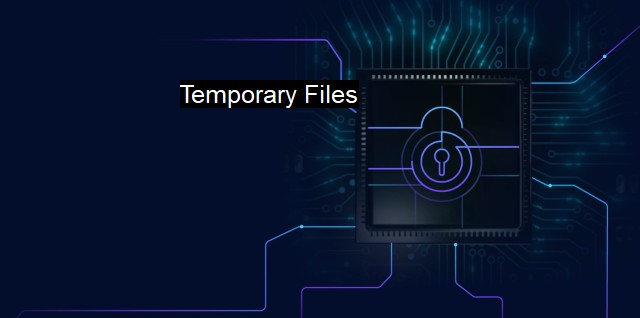
Temporary Files FAQs
What are temporary files, and why do they pose a risk to cybersecurity?
Temporary files are files that are created when a user performs a task or runs a program. These files are usually created and stored in the system's temporary folder or cache memory. They may contain sensitive information, such as login credentials, browsing history or cached web pages, which can be exploited by cyber attackers.How do temporary files affect the performance of my computer?
Temporary files can accumulate over time and take up valuable disk space, which can slow down your computer. They can also cause program crashes or system errors if they become corrupted or infected with malware.How can I delete temporary files from my computer?
To delete temporary files on your computer, go to the Disk Cleanup tool in your system settings or use third-party software. Make sure to only delete files that are not in use by running programs. It is also recommended to regularly clear web browser caches and download folders.Can antivirus programs detect and remove temporary files infected with malware?
Antivirus programs can scan and detect malware-infected temporary files, but they may not always be able to remove them. It is best to delete the files manually or use a dedicated temp file cleaner tool. Additionally, keeping your antivirus software up-to-date will help ensure that it can effectively detect and remove malware from temporary files.| | A | | | B | | | C | | | D | | | E | | | F | | | G | | | H | | | I | | | J | | | K | | | L | | | M | |
| | N | | | O | | | P | | | Q | | | R | | | S | | | T | | | U | | | V | | | W | | | X | | | Y | | | Z | |
| | 1 | | | 2 | | | 3 | | | 4 | | | 7 | | | 8 | | |||||||