What is Temporary files deletion?
The Importance of Thorough Temporary File Deletion for System Security
"Temporary files deletion" is a critical aspect of data management and cybersecurity practice intended to eliminate latent threats that might undermine the integrity, stability, and security of serviced computing systems. Specifically targeting records deemed to be non-essential, or redundant after specific processes, the process cleans out data that can potentially act as a channel for cyber attacks by malicious persons or programs.Temporary files are system files typically stored as cache, logs or cookies and are created by various software and operating systems during their active and routine usability—typically entailing their tasks—and are ideally designed to be self-deleting. for several reasons ranging from an abrupt halt during operation to backlogged performance, these files sometimes fail to be auto-deleted and consequently possess unprecedented capabilities of harming the system.
In a comprehensive context nearer to antivirus programmes and cybersecurity, facilitating temporary files deletion is pertinent more for defragmentation intents, fostering more efficiently executable program activities tied into enhancing the overall system performance. Still, the task is principally directed towards smuggling out possible data residues that can ignite harmful transfers or damaging receipts transmitted through these files over the network, particularly invariably integrating into data breach schemes usually characterized by unauthorized data accesses, alterations, or exposures.
Two primary negatives that undeleted temporary files reinforce into computing systems are depleting storage space and condoning possible security breaches. The former throttles system operation speed and performance, potentially leading to crashes, while the latter cultivates a susceptible environment for infiltration by malicious entities such as viruses, trojan-horses, malware, spyware, and other related cybersecurity threats from attackers targeting data theft, destruction, or command-control scheme over a system or network.
Overall inefficiencies in computing systems reinforce more difficulties—especially performance-wise—than security vulnerabilities; the latter is paramountly significant if factored into an unprecedented augmentation of hacking threats and digital crimes leveraging gaps in undeleted temporary files to launch detrimental campaigns into systems and webs. Therefore, to breach protective firewalls and customized data encryption strategies frequently employed by computing systems for safeguarding against this brewing conundrum.
Consecutively, the onset proffers the necessitated and especially indispensable integration of antivirus solutions into such procedures—with antivirus programs essentially equipped with smart mechanisms for identifying, secluding, and deleting such temporary threats, securing the processing architecture, and ensuring the confidentiality, integrity, and availability (CIA-triad)—what to consider the very fundamentals of any robust cybersecurity program.
Antivirus solutions accomplish this by employing advanced system heuristics, able to perform entire system scans to identify these temporary files and perform specified operations such as system repairs, restorations, or deletion as the circumstance may require. Importantly, the antivirus program utilizes specialized capabilities that outrightly inhibit any form of intrusion from most sophisticated threats that are almost undetectable.
By performing regular scans and prompting awareness alerts once there occur any security vulnerabilities due to undeleted temporary files, antivirus solutions foster cyber hygiene by encouraging regular checks and updates while also incorporating spyware, malware, and spamware filters that cooperate semantic cybersecurity preventions with broader internet safety building.
Temporary files deletion forms an essential pie in the hexadecimal computing landscape specifically computing in its versatility and broadness. Particularly to approached cybersecurity, temporary files deletion can be perceived as a pertinent tool in driving out unseen threats or escaped adversaries while reinforcing strengthened system performance and increasing its speed, agility, and efficiency interchangeably. Considering this, companies and private users must leverage automated antivirus solutions and uphold devoted data management habits constantly—regularly ensuring temporary files deletion and reinforcing computerized security fortifications.
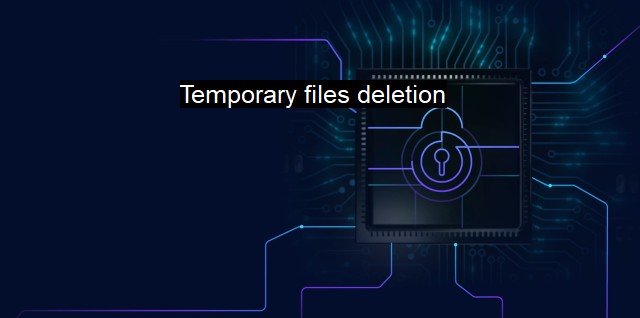
Temporary files deletion FAQs
Is it important to regularly delete temporary files on my computer for cybersecurity reasons?
Yes. Temporary files can contain sensitive information such as passwords, browsing history, and other personal data. If these files are not deleted, they can be accessed by cybercriminals who can use this information to compromise your security.How can I delete temporary files on my computer?
You can use the disk cleanup utility built into your operating system or third-party software like CCleaner. These tools will scan your computer for temporary files and allow you to delete them safely.Do antivirus programs automatically delete temporary files?
Yes, most antivirus programs have a feature that automatically deletes temporary files during a scan. This helps to improve your computer's performance and protect you from potential security threats.Is it safe to delete all temporary files on my computer?
Yes, it is safe to delete most temporary files as they are not needed for the normal functioning of your computer. However, you should be cautious when deleting certain types of files such as those related to software installation or system updates. It's a good idea to consult with a cybersecurity expert or the software manufacturer before deleting anything you are unsure about.| | A | | | B | | | C | | | D | | | E | | | F | | | G | | | H | | | I | | | J | | | K | | | L | | | M | |
| | N | | | O | | | P | | | Q | | | R | | | S | | | T | | | U | | | V | | | W | | | X | | | Y | | | Z | |
| | 1 | | | 2 | | | 3 | | | 4 | | | 7 | | | 8 | | |||||||