What is Suspicious File Detection?
Preventing Cyber Attacks with Suspicious File Detection: A Proactive Approach to Cybersecurity and Antivirus Solutions
One of the critical mechanisms employed in keeping integrating systems and critical data safe is 'Suspicious File Detection'. This is a process used by various security applications and antivirus programs to effectively detect, isolate, and handle suspicious files. These files contain code, scripts, attachments or download links that may potentially cause damage or compromise the system's overall security.Suspicious file detection serves as the frontline of defense in the cybersecurity field. It provides a proactive and preventative approach, capable of identifying potential threats even before they inflict damage or compromise the system. Maintaining the integrity of the system, protecting valuable datasets, ensuring the smooth running of operations, and preserving end-user confidence are the key objectives driving suspicious file detection.
The backbone of suspicious file detection is the enormous, continually updating databases that antivirus or other security software access for comparison with the files in a user's system. These databases consist of virtually all known suspicious and malicious files that have been identified by software providers over time. They work by using digital algorithms to impart each file with a unique digital fingerprint.
Upon detecting a file that matches the digital fingerprint of a suspicious or malicious file in the antivirus database, the said file is flagged for review. Some antivirus software may automatically move it to quarantine, while others may request the user for a further course of action. In some cases, the suspicious files are encrypted in ransomware attacks or packed to make them much harder to detect.
Suspicious file detection is not limited to known threats. Many antivirus programs employ heuristic-based detection methods which can identify new, unknown threats. Heuristics, or rules-based systems, detect suspicious files based on structures or patterns of known malicious file behaviors, even if the file does not match anything in the antivirus’s threat database.
Antivirus software also uses machine learning algorithms to expand and enhance their heuristic threat detection capabilities. Machine learning improves the software's capacity to accurately predict, detect, and react to a wider range of zero-day threats. This approach uses data collected from historical detection events and uses it to predict the characteristics of potential future threats.
It’s important to remember that no single method of suspicious file detection is foolproof. Despite the number of alarming techniques used, new and increasingly innovative methods of bypassing these controls continue to emerge. As a result, the cybersecurity industry keeps refining and expanding its suspicious file detection processes, always staying a few steps ahead of potential attackers.
Application wise, suspicious file detection is critical to any entity that utilizes digital storage. This spans from a home user safeguarding personal data, all the way to corporations securing proprietary information. E-commerce platforms, banking systems, and health services are among some major sectors heavily reliant on such highly effective cybersecurity tools.
Suspicious file detection contributes vividly to the cybersecurity landscape. It represents an intricate blend of technology, experience, and predictive adaptations that help identify malware patterns and detect suspicious activities that could potentially be damaging. The imperious role it plays makes it indispensable for systems using digital storage to safeguard their vital information. With the interplay of continually evolving technology, suspicious file detection will remain at the forefront of the cybersecurity and antivirus industry.
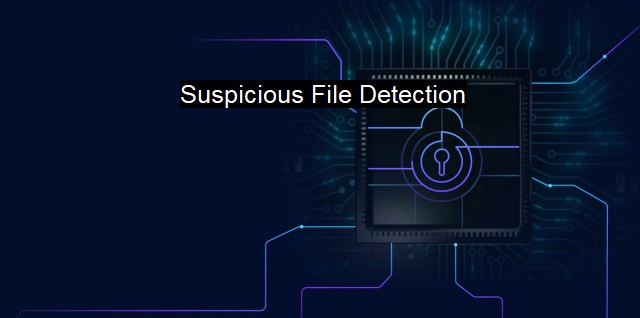
Suspicious File Detection FAQs
What is suspicious file detection?
Suspicious file detection is a cybersecurity technique used by antivirus software to identify potentially harmful files on a computer or network. It involves analyzing the behavior, content, and metadata of a file to determine whether it poses a security risk.What are some common signs of a suspicious file?
A suspicious file may have an unusual file name or extension, be located in an unexpected directory, consume a lot of system resources, or exhibit abnormal behavior such as modifying system settings or communicating with unknown servers.Can antivirus software detect all types of suspicious files?
No, antivirus software cannot detect all types of suspicious files. Malware authors constantly develop new techniques to evade detection, so antivirus software must be updated regularly with new signatures and heuristics to identify these new threats.What should I do if I suspect a file is malicious?
If you suspect a file is malicious, do not open it or run any associated programs. Instead, run a full system scan with your antivirus software to identify and remove any threats. You can also submit the file to your antivirus vendor for analysis or seek the assistance of a cybersecurity professional.| | A | | | B | | | C | | | D | | | E | | | F | | | G | | | H | | | I | | | J | | | K | | | L | | | M | |
| | N | | | O | | | P | | | Q | | | R | | | S | | | T | | | U | | | V | | | W | | | X | | | Y | | | Z | |
| | 1 | | | 2 | | | 3 | | | 4 | | | 7 | | | 8 | | |||||||