What is Suspicious Email Detection?
The Importance of Suspicious Email Detection in Cybersecurity and Antivirus: How Technology Can Protect You from Malicious Emails
Suspicious email detection is a vital aspect of cybersecurity and antivirus software solutions. This function aims to identify and either alert the recipient or block emails with harmful content, known as “malware”. The presence of suspicious emails has been one of the common causes or facilitators of cyber attacks in today's high-tech world.“Suspicious email” is a term apportioned to emails with dubious content and problematic attachments that are potentially harmful or seek unauthorized access to data. These emails are often socially engineered to mimic legitimate emails with a primary goal of manipulating the recipient into taking an action harmful to themselves or their organization. This harmful action may involve downloading an infected file, clicking a malicious link which then executes malware, or providing confidential data such as credit card details or login credentials.
Suspicious email detection operates by scanning in real time all incoming mails and filters them based on predefined criteria such. This criteria includes known malicious links or attachments, email messages containing phishing attempts, or a threatening language that shows an attempt to trick the recipient. More sophisticated systems employ machine learning algorithms that continuously learn from email users' behaviors and the latest email scams, enhancing their effectiveness with time.
Just as they're disguised, suspicious emails go along with several detection challenges. most suspicious emails having destructive payloads are disguised as real emails from recognized entities, making it demanding for standard antivirus programs to detect and negate them effectively. Specifically, more refined deceptive emails can evade prevalent security screening processes, find their way into a user's mailbox, and deceive the user into initiating harmful procedures.
Once a suspicious email is identified, it's usually moved to a separate directory, the spam folder, where it cannot damage your files or machine. At this point, the antivirus software sends the user an alert notifying them of the potential threat. It’s then up to the user to act responsibly and avoid opening suspicious emails or any related attachments.
Forceful and more advanced cybersecurity systems don't stop at detecting the suspicious emails, they provide comprehensive protective measures by being active and dynamic in their processing capacities. This means they go further to probe the caught suspicious emails in a safe environment, a process known as sandboxing, and only allow them into the system when fully confirmed as benign.
Despite the fact that suspicious email detection can greatly enhance security, it should not be used as the only defense line against virtual security threats. Policies and standards should be set in place to raise awareness among users about the potential risks of suspicious emails. Users must be advised to be extremely cautious when handling emails from unfamiliar senders, unsolicited emails promising financial rewards, or those requesting for sensitive data such as passwords and identification numbers.
Suspicious email detection plays a huge role in cybersecurity and is a fundamental part of any robust antivirus software. Its purpose is to facilitate a safe and secure digital environment and enable businesses and individuals alike to reap the benefits of today's interconnected world while ensuring their confidential information remains protected. Despite the associated challenges, continuous development and improvement of suspicious email detection methods and algorithms are helping to fight back against these advanced threats successfully.
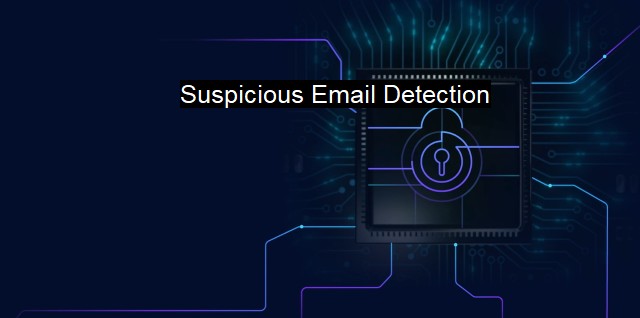
Suspicious Email Detection FAQs
What is a suspicious email, and why is it important to detect it?
A suspicious email is an email message that raises concern or doubt about its authenticity or safety. It is crucial to detect suspicious emails to prevent cybercriminals from using emails as a tool for launching attacks on networks and stealing sensitive information.What are some common signs of a suspicious email?
Some common signs of a suspicious email include an unusual sender address, spelling and grammar errors, attachments or links from unknown sources, requests for personal or financial information, and urgent or threatening messages.How can I detect suspicious emails with antivirus software?
Most antivirus software includes email scanning functionality that examines incoming emails for potential threats. The software may also use machine learning algorithms to analyze the content and identify patterns that indicate suspicious activity. Additionally, some antivirus software can block emails from known malicious sources and flag emails with suspicious attachments.What should I do if I receive a suspicious email?
If you receive a suspicious email, it is best to delete it immediately and avoid interacting with any of its contents. If you are unsure whether an email is legitimate or not, you can contact the sender directly using a verified phone number or email address to verify its authenticity. Additionally, you should ensure that your antivirus software is up-to-date and create a strong password for your email account to prevent unauthorized access.| | A | | | B | | | C | | | D | | | E | | | F | | | G | | | H | | | I | | | J | | | K | | | L | | | M | |
| | N | | | O | | | P | | | Q | | | R | | | S | | | T | | | U | | | V | | | W | | | X | | | Y | | | Z | |
| | 1 | | | 2 | | | 3 | | | 4 | | | 7 | | | 8 | | |||||||