What is Smart Screen Filter?
Protecting Your Cybersecurity: A Guide to Microsoft's Smart Screen Filter in Internet Explorer and Edge
Smart Screen Filter, commonly referred to as "Windows Defender SmartScreen" or "Microsoft SmartScreen", is an advanced cybersecurity feature integrated within Microsoft's operating systems and applications such as Internet Explorer, Microsoft Edge, and Outlook.com. Its primary purpose is to provide an early warning system, guarding users from potential threats such as phishing sites, malicious downloads, and other deceptive online content that can compromise the security of our devices. it integrates with applications to offer a safe browsing experience and intercept any potential malware before it can attack.The Smart Screen Filter is a critical safety mechanism capable of protecting users on the web. As users browse the internet, they come into contact with a wide array of websites and downloads. Some of these sites or downloads may appear innocuous but may contain malware, trojans or other potentially damaging programs. Smart Screen filter helps safeguard against these risks by employing sophisticated algorithms, security rules, and user feedback to identify unsafe sites or files.
The Smart Screen Filter maintains an extensive and continuously updated database of trusted and malicious sites. When a user attempts to visit a website or download files, the filter cross-checks with its database to analyze the likelihood that the site or file poses a threat. Its service operates entirely in the background, examining websites and downloads to identify any potential danger. A prominent warning message will appear if an associated risk is detected, providing the user a chance to abort the activity.
Based on the user community feedback, new red-flag addresses are routinely updated. That means when someone who has SmartScreen Filter enabled encounters an untrustworthy source that hasn't been logged yet - and reports it - the database gets updated to warn others.
Microsoft frequently updates the SmartScreen Filter, ensuring that it remains effective against even the latest cyber threats. These updates contain information about new services, sites, and files known to be harmful; they also cover new heuristic strategies for detecting previously unknown threats. These updates are downloaded and installed automatically, ensuring that the SmartScreen Filter's protection stays current.
Smart Screen Filter incorporates reputation-based detection methodologies to supplement heuristic scanning. These techniques assess a site's or file's reputation based on data like its download traffic and distributor reputability. A reputable site or file is likely to be deemed safe, while an unknown or suspect source may yield a warning message.
In terms of privacy concerns, Microsoft addresses them reassuringly. When SmartScreen Filter checks a website, it doesn’t know your identity. While it reports malicious sites or files information back to Microsoft, your personal information remains secure and private.
Microsoft's SmartScreen Filter also works robustly in an email context. Through Outlook.com, the filter checks links in email messages and warns the user if the link leads to a known phishing site or a site known to distribute malware.
It's worth noting that in terms of cyber protection, no tool is 100% foolproof. Therefore, users must maintain vigilant browsing habits and stay informed about cyber threats. the SmartScreen Filter serves as a powerful tool in the fight against cyberattack, contributing significantly to online safety by flagging potentially harmful websites and downloads.
In today's digital era where cyber threats are rampant and constantly evolving, the addition of security measures like Microsoft's SmartScreen Filter is more than just crucial, it's essential. Users worldwide can rely on it for an escalated level of protection against phishing sites, harmful downloads, and other damaging content. As part of a comprehensive cybersecurity strategy, the SmartScreen Filter provides an invaluable service to millions of users, playing a large part in maintaining the digital health of the global community.
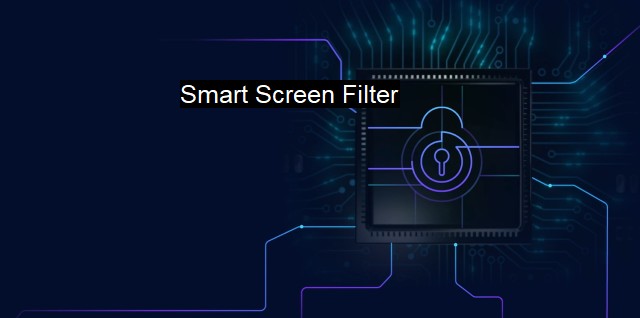
Smart Screen Filter FAQs
What is a smart screen filter?
A smart screen filter is a cybersecurity feature used in antivirus programs that helps protect users from malicious online content. It works by scanning web pages before they are loaded in a browser, checking for any potential threats, and blocking them if they are deemed harmful.How does a smart screen filter protect against cybersecurity threats?
A smart screen filter helps protect against cybersecurity threats by scanning web pages, email links, and downloads for harmful content such as malware, phishing scams, and other types of malicious software. It checks the web pages and links against a database of known threats and blocks the content if it is found to be harmful.Is a smart screen filter effective in preventing cybersecurity threats?
Yes, a smart screen filter is an effective tool in preventing cybersecurity threats. It helps protect users from dangerous online content and warns them before they interact with a potentially harmful website or download. However, it is important to note that no cybersecurity tool is 100% effective, and users should always practice safe online behavior and use multiple layers of security for optimal protection.Can a smart screen filter be disabled?
Yes, a smart screen filter can be disabled in many antivirus software programs, although it is not recommended unless absolutely necessary. Disabling the filter can leave a user's computer vulnerable to cybersecurity threats, so it is important to weigh the risks and benefits before making any changes to the software settings.| | A | | | B | | | C | | | D | | | E | | | F | | | G | | | H | | | I | | | J | | | K | | | L | | | M | |
| | N | | | O | | | P | | | Q | | | R | | | S | | | T | | | U | | | V | | | W | | | X | | | Y | | | Z | |
| | 1 | | | 2 | | | 3 | | | 4 | | | 7 | | | 8 | | |||||||