What is Screen capture?
Enhancing Cybersecurity through Screen Capture: Benefits and Applications of Screen-casting in Validation and Debugging"
Screen capture is an essential tool that allows users to capture and record what is displayed on their computer screen. For instance, this technique allows users to collect images, a movie or video clips, and other items on the display of the computer. This process is increasingly vital in modern times with escalating cyber-attacks and surveillance technologies that demand advanced response tactics. It’s useful in cybersecurity and antivirus because of its validation and debugging feature. Screen capture allows IT experts and application developers to review an application, validate its functionality, and address potential security vulnerabilities that may affect its operation. The cybersecurity community has come to realize that the streamlined screen-casting approach can be critical in various systems. This text will explain the importance of screen capture in the context of cybersecurity and antivirus.The emergence of cybersecurity utility in information technology echoed into website and application developers’ desire to create secure websites/applications/information networks. Screen capture functionality comes into play as users make sure that more vigilant factors build superior transparency, scan rates, usability, or speed in the cloud or security structure. In a contemporary technological shift, screen recording enables users necessary verification validations.
Screen capture allows a person to take pictures or a video clip from their desktop uses and, as explained earlier, collect this data. That captured data is later useful when verifying information and assumptions. One of the key purposes of screen capturing a website is to document attractive user interfaces and make website animations that take a while to go away. Software testers and developers can use captured movie clips of transitions as milestones during agile development-driven visual designs.
With unauthorized access to data and heightened cyber-attack attempts that pose a challenge to existing security apparatus, entities prone to cyberattacks embrace the security-cringe cyber-security umbrella that contains multi-layer subunit complexities. Often, this complexity can yield critical vulnerabilities that can intimately disclose private information to unauthorized parties. The threat landscape backdrop can provide a big-picture coverage, highlighting upshot alerts that the organization/software/application faces following exploitable advances.
Detecting cyberattacks has become more comfortable with the incumbent capability of rolling backback potentially harmful alterations unknown to software developers by merely contacting screen session backgrounds to view possible computer crimes. Incident response teams in these attack scenarios evaluate screen capture saved files to see closely what went wrong, what exact time cyber-attack scripts snuck in, or any extractable files transmitted or done with sensitive data. Thus, Screen captures physical hardcopy screenshots to video recorders take screenshots and save as archival evidence to enhance tough cybercrime investigation responses.
Screen capturing is a valuable tool in malware and antivirus assessments. When aware of the associated cyber risk patterns being created, screen sessions are executed before attacker infiltration. Anti-spam, Trojan, spyware, and any form of malicious program detection becomes increasingly straightforward through captured images that give better cognition of specific malware software particles as it progresses both temporally or spatially. Still, given many susceptibility and threat modeling combinations, it is advisable that antivirus suite assessments have a team in charge of virus or malware scrubbing.
Elements indicated for this measure include spam algorithms, personnel with applied experience with non-malicious software tools as Selenium or the packet tapping tool Wireshark. Screen capturing allows software testers to effectively witness remote proxy behavior seamlessly with additional IT system scalability improvements, providing accessibility, auditing, or familiar typologies even with ephemeral technologies such as FireEye, Fiddler, Mitel, or Wiresharker Firewall analyzers.
screen capturing has proven effective as an interactive powerful incident response mechanism employed by the cybersecurity workforce. By providing multi-medium capabilities that create video or graphical initiators that adhere to traditional report automation, the impact that cyber attackers will have can be hard to manage, and immediate proactive action is required for perfection. Because cyber attackers move across remote locations or masks reality through complex technological vectors, proactive security and surveillance infrastructure should shift goal-directed behavior. Whether implemented on small children’s filtering software or effective parental browsing spy tools, the principle idea of screen capture is clear even for none cybersecurity experts. In essence, privacy protection can sway efficiency, usability, accuracy, and actuate on a plethora of other salient information technology endeavors. visualization and abstraction within cybersecurity massively lowers development and response-related altercations in operating systems or document composition against the forever-entry high-risk development of exploitability.
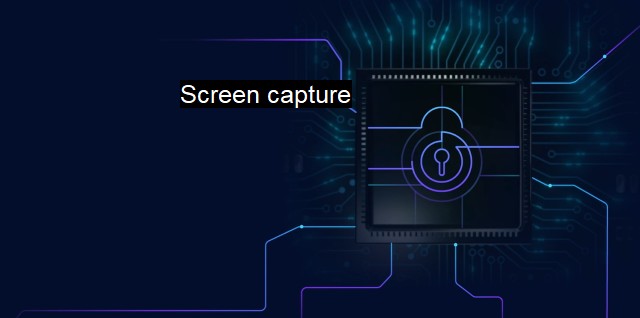
Screen capture FAQs
What is screen capture?
Screen capture is the process of capturing or recording the contents of a computer screen or display. It can be in the form of an image or video file, and it can be used for a variety of purposes such as creating tutorials, demonstrations, or presentations.Why is screen capture important in cybersecurity and antivirus software?
Screen capture plays a crucial role in cybersecurity and antivirus software as it allows users to capture and analyze suspicious activities or malware on their devices. It is often used as evidence to identify the source of the attack and to prevent future incidents.What are some popular screen capture tools used for cybersecurity and antivirus purposes?
There are several popular screen capture tools used for cybersecurity and antivirus purposes, including Snagit, Camtasia, Greenshot, and Jing. These tools offer various features such as annotation, recording, and sharing options to enhance the analysis and reporting of cyber threats.Is it legal to use screen capture for cybersecurity and antivirus purposes?
Yes, it is legal to use screen capture for cybersecurity and antivirus purposes as long as it is done in compliance with relevant laws and regulations. However, it is important to obtain consent from any parties involved in the capture and to ensure that sensitive information is not shared or exposed.| | A | | | B | | | C | | | D | | | E | | | F | | | G | | | H | | | I | | | J | | | K | | | L | | | M | |
| | N | | | O | | | P | | | Q | | | R | | | S | | | T | | | U | | | V | | | W | | | X | | | Y | | | Z | |
| | 1 | | | 2 | | | 3 | | | 4 | | | 7 | | | 8 | | |||||||