What is Screen capture blocking?
The Importance of Screen Capture Blocking in Cybersecurity: Definition, Features, and Benefits
Screen capture blocking is an advanced feature found in reputable cybersecurity tools and antivirus software. It is aimed at combating one of the most stealthy computer security threats - screen capturing malware. To fully appreciate its relevance, let's delve into a contextual understanding of the associated threats and then discuss how a screen capture blocking feature works to counter these threats.Malware is a broad term used to categorize malicious software designed to harm digital devices, steal data, or generally disrupt business operations. One distinct type of malware that poses a serious threat in the cybersecurity landscape is screen capturing malware. This invasive software performs its operations silently, tracking your activities without your knowledge. It captures screens covertly, essentially recording everything displayed on your device's screen, hence its culminating name.
Any interaction with your screen, whether writing an email, surfing online, performing financial transactions, crewing expense reports, or even entering your sensitive usernames and passwords, is prone to screen capturing attacks. These recorded logs containing sensitive data are then transmitted to the attackers who can manipulate the information for fraudulent activities. They can hijack your online accounts, steal confidential records, use your credit card details, or sell your sensitive information on the darknet.
With the potential risk presented by screen capturing malware, cybersecurity developers have responded vigorously, introducing screen capture blocking as an interceptive feature. Screen capture blocking operates by denying external, unauthorized software access to your computer's screen. This preventive technique ensures that malicious programs are nullified even before they reach the screen capturing phase. Screen capture blocking thus acts as your first line of defense offering active protection by constantly monitoring applications seeking to gain access to your computer's screen.
Robust cybersecurity and antivirus software carry out behavioral analysis of software activities. By evaluating and understanding the behavior of certain applications, they can detect potential anomalies indicative of unauthorized access. If screen capture behavior is noticed, the antivirus software immediately responds by shielding your screen and disabling the malicious programs.
Screen capture blocking also plays a significant role in defending against advanced persistent threat (APT) attacks. In such cases, intruders continually exploit multiple vulnerabilities in a calculated manner, taking extraordinary measures to keep their incursion undetected over prolonged periods. Screen capture blocking features in antivirus programs can effectively curtail such relentless attacks by continually guarding your screen from potential intruders.
Screen capture blocking further extends its protective arm by safeguarding against keylogging attacks. Typically, keyloggers track and record every keystroke on your keyboard, another common stealth method to collect sensitive data. While screen capture blocking may not directly inhibit keylogging, it wedges an essential protective layer denying keyloggers the luxury of pairing up with screen capture malware. Together, they commonly make a devastating duo, capturing both your on-screen activity and keystrokes for comprehensive data theft.
Screen capture blocking is an innovative feature paralleling modern cybersecurity threats, particularly screen capturing malware. By offering active protection, antivirus tools with this feature can effectively prevent malicious programs from seizing your digital display and gaining access to your sensitive data. Denying access at the attempt stage, this feature places cyber defenses one step ahead of the cyber threats, significantly reducing the long-standing harm that could be inflicted by screen capturing malware. It is thus strongly recommended that individuals and organizations opt for cybersecurity software that includes screen capture blocking, thereby cultivating a robust shield against the ever-evolving cyber threats.
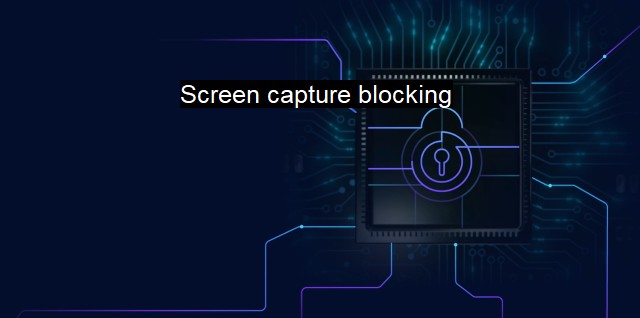
Screen capture blocking FAQs
What is screen capture blocking and why is it important for cybersecurity?
Screen capture blocking is a security feature that prevents unauthorized access to your screen by blocking any attempt to take screenshots or record your screen. This is important for cybersecurity because it helps to protect your sensitive information and prevent it from being captured and exploited by unauthorized individuals or malicious software.How does screen capture blocking work?
Screen capture blocking works by using software algorithms that detect when unauthorized attempts are being made to capture screenshots or record your screen. When such an attempt is detected, the feature immediately blocks the action and notifies you of the attempt, so you can take appropriate action.What are some common antivirus programs that offer screen capture blocking?
Some common antivirus programs that offer screen capture blocking include Norton, McAfee, Avast, Kaspersky, and Bitdefender. These programs provide robust security features that help to protect your device from a wide range of cyber threats, including attempts to steal your sensitive information by capturing screenshots or recording your screen.Is screen capture blocking enough to protect my device from all cybersecurity threats?
While screen capture blocking is an important security feature that can help to protect your device from many types of cyber threats, it is not enough to protect your device from all potential threats. To enhance your device's security, it is important to use a comprehensive antivirus program that provides a range of security features, including malware protection, phishing protection, network security, and more.| | A | | | B | | | C | | | D | | | E | | | F | | | G | | | H | | | I | | | J | | | K | | | L | | | M | |
| | N | | | O | | | P | | | Q | | | R | | | S | | | T | | | U | | | V | | | W | | | X | | | Y | | | Z | |
| | 1 | | | 2 | | | 3 | | | 4 | | | 7 | | | 8 | | |||||||