What is Scan Scheduling?
Scan Scheduling: Enhancing Cybersecurity Best Practices for Personal and Enterprise Devices
Scan scheduling is a control mechanism adopted in many cybersecurity tools, most notably, antivirus solutions. It is a way of automating antivirus scans on a computer or network at specific predefined intervals, whether daily, weekly, bi-weekly, or monthly. Users can personalize scan schedules to suit their routines and ensure their systems remain secure without manual intervention. scan scheduling represents an integral part of a proactive approach to managing potential security threats.Scan scheduling regularly checks a system's health by scanning for malware, spyware, ransomware, and viruses. It includes scrutinizing every file and every program that a computer runs, done either during start-up or at certain programmed specific times. During this procedure, the antivirus software compares the details of the scanned files against a pre-installed database of known threats. If similarities are identified, the software then flags the file or program for quarantine or deletion, to prevent infecting the system.
This signifies one key aspect of scan scheduling- reducing the risk of system susceptibility to various forms of threats. By configuring an antivirus software tool to run scans at specific intervals, businesses and individual users can monitor their systems continuously. This leaves limited room for threat actors to operate, thereby offering protection anchoring on prevention rather than after-the-fact mitigation.
Another advantage this feature brings to the table is system resource optimization. Complete scans generally demand substantial system resources that potentially stifle general system performance. If an individual launches a full system scan during work hours, it can lead to a slowdown in the system affecting productivity adversely. Scheduling computer scans for non-working hours mitigates resource-intensive processes' potential impact on day-to-day operations.
Scan scheduling also supports the generation of scan reports. These reports comprise detailed information that aids in identifying which files or programs were processed, verifying any suspicious files, and tracking the scan's success or failure. With these insights handy, both users and system administrators can take further steps to ensure optimal system security.
While scan scheduling is pivotal for cybersecurity, it presents some challenges. The leading issue stems from the fact that some malware is designed to be dormant or activate itself at specific times. Therefore, if a scan occurs when such malware is inactive or non-functioning, the antivirus solution might overlook it, leaving the system exposed to potential danger. Mitigating such risks necessitates running frequent scans, which conversely, compromises system performance and increases the workload on computer systems.
Another challenge with scan scheduling hinges on capability limitation. Since the scans only occur at specific intervals, new threats surfacing after the previous scan largely remain undiscovered until the next scan. Several contemporary malware threats are fleeting and vanish after brief periods; scan scheduling thus presents a risk of missing these fleeting threats.
Scan scheduling lies at the heart of effective cybersecurity strategies, significantly when paired with antivirus solutions. By consistently checking the system's health at predefined intervals, monitoring ongoing threats, performing containment actions, and facilitating necessary follow-ups, this feature helps bolster a proactive security posture. Yet, like several cybersecurity concepts, it is not immune to challenges. Addressing these drawbacks necessitates blending other threat detection methodologies with technology developments. While scan scheduling is not an all-encapsulating solution, it is an important element of a broader, diversified cybersecurity approach.
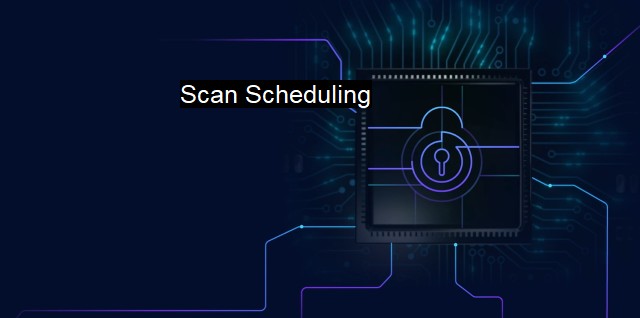
Scan Scheduling FAQs
What is scan scheduling and why is it important in cybersecurity?
Scan scheduling refers to the process of setting up a routine schedule for running antivirus scans on a computer system. It is important in cybersecurity because it helps to detect and remove malware and other security threats that may be lurking on the system. By scheduling regular scans, users can ensure that their systems are constantly being monitored and secured against potential cyber attacks.How often should I schedule antivirus scans on my computer?
The frequency of antivirus scans will depend on the nature of your computer usage and the level of security you require. For home users, a weekly or bi-weekly scan may be sufficient, while business or enterprise users may need to run scans daily or even several times a day. It is important to note that the more frequently you schedule scans, the more likely you are to detect and remove potential threats.Can I schedule antivirus scans to run at specific times?
Yes, most antivirus software allows you to specify a time and day for your scans to run automatically. This is particularly useful for users who may not be able to manually initiate scans on a regular basis. By scheduling scans to run during off-hours or when the computer is not in use, you can minimize the impact on system performance and avoid interrupting your workflow.What factors should I consider when setting up a scan schedule?
When setting up a scan schedule, there are several factors to consider, including the nature of your computer usage, the level of security you require, and the performance impact of running scans. You may also want to consider the size of your hard drive and the number of files you have stored, as this can affect the time it takes to run a scan. Other factors to consider include the frequency of software updates and the sensitivity of the data you store on your computer. By taking these factors into account, you can create a scan schedule that is tailored to your specific needs and security requirements.| | A | | | B | | | C | | | D | | | E | | | F | | | G | | | H | | | I | | | J | | | K | | | L | | | M | |
| | N | | | O | | | P | | | Q | | | R | | | S | | | T | | | U | | | V | | | W | | | X | | | Y | | | Z | |
| | 1 | | | 2 | | | 3 | | | 4 | | | 7 | | | 8 | | |||||||