What is Resource Exhaustion?
Resource Exhaustion: Understanding the Increasingly Complex Cybersecurity Threat of DoS Attacks and Their Types
Resource exhaustion is a critical situation in which an information system, or resources within the system, are depleted or driven to full capacity rendering the system unable to duly execute its operations. Nearby threats that could lead to resource exhaustion manifest through cybersecurity threats invariably termed as Denial of Service (DoS) or Distributed Denial of Service (DDoS) attacks.These attacks strangle a system's resources until they're entirely depleted hence hampering normal operations and functions of networks, services, or systems. Resource exhaustion occurs when the cyber threats or attacks surpass the ability of the compromised system's computing capacity. The magnitude of the DoS attacks usually implies thousands or billions of requests flooding the system simultaneously in a short period, aggravating the exhaustion of the resources.
Resource exhaustion generally bears a calamitous impact on diverse aspects within the infrastructure of a system. Processes like memory allocation, system bandwidth, disk space, and processing capacity could begin to dwindle virtually crippling the efficiency of service. Error rates may arise, system processing speed may degenerate, and precise time,.
Data may be distorted, hence compromising system reliability.
From the inside, resource exhaustion may initiate a drastic slow-down of critical services, incapacitation of the system authentication process, and activation of system breakdowns and crashes. The attack can distort and slow down real-time detection systems if not attended, rendering the system's antivirus ineffective.
Cybercriminals execute these exhaustive attacks to cause gridlocks and total malfunctions, intended to propagate denial of services to rightful users. Therefore such denial of services often modes part of a much larger, more sinister data breach attempt. The privacy of individuals, businesses, and even governmental bodies may be threatened by such resource exhaustion tactics, potentially exposing confidential and sensitive data to unwelcome parties.
To combat resource exhaustion phenomena proactive approaches should be considered to thwart, rectify and respond to these threats. The application of a security configuration guide can ameliorate risks by providing optimized settings that balance functionality and security, fulfilling system requirements while not neglecting security protocols.
Deploying preventive detection tools is obligatory, these incorporate strict resource management programs that align with robust security rules, executing the required mitigations for resource exhaustion prior to occurrence. maintaining an adequate redundancy buffer pertaining to additional memory, extra servers, alternative power supplies, and data backups is crucial for ensuring continued service during a resource-intensive attack.
Novel approaches to countering network saturation during intensive resource attacks are also spurring promising results. For instance, the use of artificial intelligence and machine learning to adapt, learn and predict system behaviour during an attack can significantly enhance the response and preventative measures applicable during a resource exhaustion scenario.
Hence, it’s key to underscore the significance of anticipatory cybersecurity measures equipping comprehensive prevention, detection, correction, and update mechanisms to stand against the malignant virtual threats targeting the vulnerabilities in our digital infrastructure. Opportunely, by developing a profound understanding of resource exhaustion and implementing up-to-date strategies and technologies, we can continue to fortify our systems against this underhanded tactic of cyber warfare.
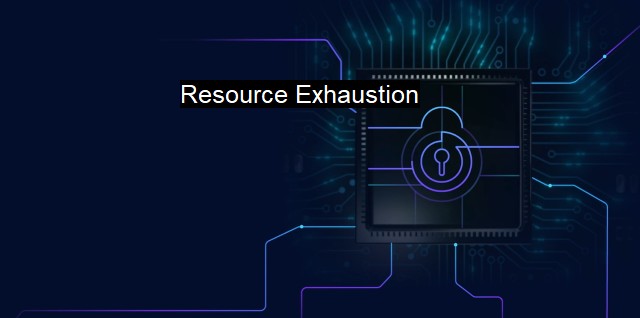
Resource Exhaustion FAQs
What is resource exhaustion in the context of cybersecurity and antivirus?
Resource exhaustion is a type of cyber attack where an attacker intentionally consumes the resources of a system to make it unavailable or unusable. In the context of antivirus, resource exhaustion can occur when the antivirus software uses up too much processing power, memory or disk space, causing other applications or the entire system to slow down or crash.What are the signs of resource exhaustion caused by antivirus software?
Some of the signs of resource exhaustion caused by antivirus software include slow boot times, sluggish performance of the system, unresponsive applications or frequent crashing. Sometimes, the antivirus software itself may become unresponsive, or show error messages related to memory or disk space.Can resource exhaustion caused by antivirus software be prevented?
Yes, there are several measures that can be taken to prevent resource exhaustion caused by antivirus software. One way is to ensure that the antivirus software is updated regularly, as new updates often include performance improvements and bug fixes. Additionally, users can configure the antivirus software to run scans during off-peak hours or schedule them at specific times, so they don't interfere with other applications. Users can also choose to exclude certain files or folders from antivirus scans, which can reduce the load on system resources.What should I do if I suspect my system is experiencing resource exhaustion related to antivirus software?
If you suspect your system is experiencing resource exhaustion related to antivirus software, you should first check if the antivirus software is running a scan or update. If it is, wait until it completes and see if the system performance returns to normal. If the issue persists, you can try disabling the antivirus temporarily to see if it resolves the issue. If the problem still persists, you may need to contact the antivirus vendor for further assistance.| | A | | | B | | | C | | | D | | | E | | | F | | | G | | | H | | | I | | | J | | | K | | | L | | | M | |
| | N | | | O | | | P | | | Q | | | R | | | S | | | T | | | U | | | V | | | W | | | X | | | Y | | | Z | |
| | 1 | | | 2 | | | 3 | | | 4 | | | 7 | | | 8 | | |||||||