What are Popups?
Pop-Up Advertising and Cybersecurity: Risks and Solutions
Popups refer to small windows or additional tabs that multidimensionally appear on a user's computer or device screen when they visit particular websites or click on certain advertisements. These popups have diverse uses, but they are morally ambivalently categorized as either wanted or unwanted. Their wanted uses include vital information provision, optional service offers, and user guidance. On the other hand, unwanted usages include uninvited advertisements, malware distribution, illegitimate data collection, and phony alerts.Popups are essentially a by-product of programming scripts written in languages like JavaScript that runs when a user opens certain websites. But the security aspect ties back to the fact that these scripts not only have the potential to run harmless, benign codes that populate a quiz window, or a helpful tip; they also have the strength to run harmful malware that could infect a user's system.
One primary security issue associated with popups is the fact that they are a commonly-used vehicle for phishing attacks. A seemingly harmless popup can discreetly install trojan horses into a system that may not necessarily corrupt files, but systematically records every keystroke, which cybercriminals can later use to access sensitive information like credit card details, social security numbers, and personal addresses.
Artificial system alerts are another security issue in terms of popups. These alerts intimidate the user about an entirely untrue situation (for instance, a virus spread), urging them to download a falsely advertised antivirus solution or click on an embedded link redirected to a malicious website. Here, instead of passively recording data, cybercriminals can directly gather users' confidential and personal data while users remain in the illusion of securing their systems.
Popup advertisements (pop ads), irrespective of their delivery channel, are incredibly notorious. Many pop ads, which mask as legitimate, often distribute several types of malware, including ransomware and spyware. Unauthorized organizations or individuals use these popups ads to obtain the user's details illegally or to redirect them to illegitimate sites unknowingly. Also, numerous these popup ads provide hackers with a window to carry out attacks on a user's computer, which may lead not just to the unauthorized use of data details but also occur substantial technical damage.
Adware is another form of malicious popups. They conceal themselves as legal software, promising services like accentuating browsing experiences. But once a user downloads and installs these, they start distributing sponsored popups, embedded with different kinds of malware, all over the user's system.
Innovation in the technology space like popup blockers and antivirus software gears towards countering popup's security issues. These utilities work predominantly by pre-scanning websites for scripts that trigger popups and disabling them. Most contemporary browsers come prepackaged with these blockers to ensure users aren't viscerally exposed to harmful scripts. Antivirus software does a similar job; only instead of disabling ahead of possible contact, they scan systems in real-time transactions, quarantine doubtful links, software, or files, preventing any form of system damage.
Popups represent just one part of the broader cybersecurity web. While impressive strides have been made reducing the grave threat they once portended, users of the internet need to consistently be on their guard, maintaining an essential checklist. This checklist instructed not to click on various popups, installation of a robust antivirus solution, and proactive enhancements about software and operating system versions—the above guarantees a relatively secure browsing experience and shields against potentially harmful damage.
Given the sophistication of targeting strategies that drivers of potentially harmful popups employ, users must display a certain savvy level in dodging an elaborate setup. Hence, understanding popups and regular boosts about enhancing individual cybersecurity settings is by far the most ideal measure in mitigating system potential damages stirred by these seemingly harmless popups.
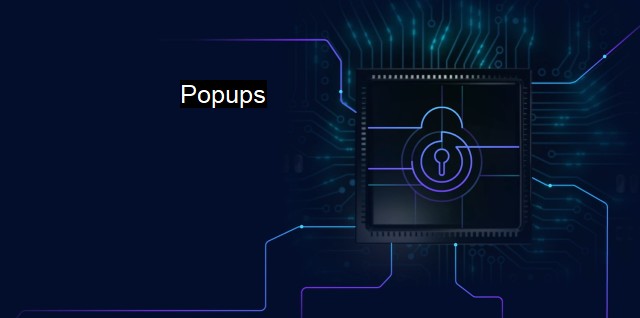
Popups FAQs
What are pop-ups in the context of cybersecurity and antivirus?
Pop-ups are windows that appear on your screen unexpectedly when you are browsing the internet. These pop-ups can contain links to malicious websites or attempts to trick you into downloading malware onto your device.Can pop-ups be harmful to my computer's security?
Yes, pop-ups can potentially be harmful to your computer's security. Some pop-ups are designed to trick you into downloading malware or giving away personal information. It's important to be cautious when encountering pop-ups and to only click on them if you are sure they are legitimate.How can I prevent pop-ups from appearing on my computer?
Most antivirus and internet security software programs have a built-in pop-up blocker to prevent unwanted windows from appearing on your screen. You can also adjust the settings in your web browser to prevent pop-ups from appearing.What should I do if I encounter a suspicious pop-up?
If you encounter a suspicious pop-up, it's best to close it immediately and not click on any links or buttons within the window. You should also run a scan with your antivirus software to check for any malware that may have been downloaded onto your device. It's important to be cautious and stay alert when browsing the internet to protect your computer's security.| | A | | | B | | | C | | | D | | | E | | | F | | | G | | | H | | | I | | | J | | | K | | | L | | | M | |
| | N | | | O | | | P | | | Q | | | R | | | S | | | T | | | U | | | V | | | W | | | X | | | Y | | | Z | |
| | 1 | | | 2 | | | 3 | | | 4 | | | 7 | | | 8 | | |||||||