What is PDF Exploit?
Understanding PDF Exploit: The Cybersecurity Threat That Can Steal Your Sensitive Information
A Portable Document Format (PDF) is a commonly used file type in today’s digital world because of its compatibility with a wide range of operating systems, its compactness, and its ability to preserve original content. Despite these advantages, cybercriminals often exploit PDF's flexible features to carry out malicious activities. Such security concerns stem from what is recognized as a "PDF Exploit".A PDF Exploit is not a virus itself, but it is a method used by hackers that embeds malicious scripts within a PDF. These scripts could be a virus, malware, spyware, ransomware, or any harmful code intended to compromise the security of a system. Cybercriminals favor using this method to deliver viruses, as it allows them to mask their malicious intentions in a seemingly harmless and legitimate file.
These exploits take advantage of vulnerabilities in the PDF's reader software, often generated due to insufficient updating or the use of older versions that haven't had the latest cybersecurity patches applied. Once the PDF file is opened, the script is automatically executed, silently installing the exploit on the user’s computer and beginning its malicious activity.
PDF Exploits can have harmful impacts on a system, ranging from denial of service and data theft to full system control compromise. In most instances, the user will not be aware of the exploit until its damaging impacts are felt. An example of a widely recognized PDF Exploit is the “CVE-2019-7089” that was able to extract user data without their awareness or consent simply by opening a PDF in older versions of Adobe’s Reader software. This exploit illustrated how seemingly routine tasks, such as opening a PDF, could bring invaluable dangers to user privacy and security.
Protection from PDF Exploits requires understanding and according vigilance. Updating software, particularly PDF reader software, to the newest versions with all latest patches applied, is one of the most effective ways to defend against these attacks. Developers regularly roll out updates to patch vulnerabilities and improve the security of their software, hence keeping software up to date is paramount in minimizing risks of exploits.
Using a quality antivirus software is another layer of defence against PDF Exploits. Antivirus software typically detects and isolates malicious scripts before any harm is done. When dealing with online documents or downloadable files, antivirus software scans and notify users if the file is compromised – providing an invaluable measure of security.
Advanced threat protection (ATP) solutions are also recommended for businesses. These solutions monitor, alert and take action against suspicious activities, minimizing the scope of damage, and ensuring system threats are appropriately dealt with.
In addition to technical security measures, awareness and cautious online behaviour can significantly reduce the risk of falling victim to such exploits. A typical tip is being wary of untrusted sources or suspicious emails, particularly those containing attachments. If a PDF document appears to be from an unknown sender or seems suspicious, it's best not to open it.
a PDF Exploit amply exemplifies how routine online activities, like opening a PDF file, could pose potential security risks. An keystone of cyber-criminal strategies, these exploits harness the utility and widespread use of PDF and call for ongoing vigilance. Persistent software updates, quality antivirus software, an implementation of advanced threat protection solutions, and sensible online behaviour can serve as significant safeguards against these often covert attacks.
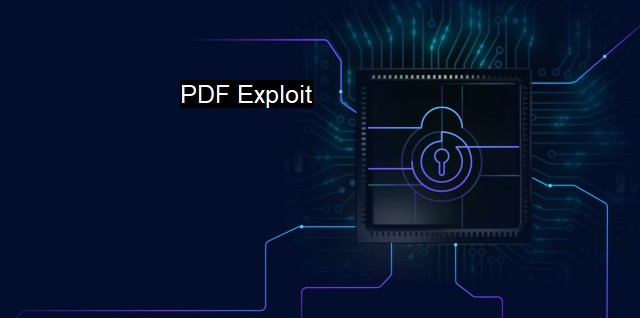
PDF Exploit FAQs
What is a PDF exploit?
A PDF exploit is a type of cyber-attack that targets vulnerabilities in Adobe PDF software to gain unauthorized access to a system or network. It usually involves tricking the user into opening a malicious PDF file that contains an embedded malware or a code that exploits a weakness in the PDF reader software.How do PDF exploits work?
PDF exploits work by exploiting vulnerabilities in the PDF reader software, such as Adobe Acrobat or Adobe Reader. The attacker creates a PDF file that contains malicious code or malware and then tricks the user into opening it. When the PDF file is opened, the code or malware runs on the user's system, allowing the attacker to gain access to sensitive information or take control of the system.How can I protect myself from PDF exploits?
To protect yourself from PDF exploits, you should keep your PDF reader software up to date with the latest security patches and updates. You should also be cautious when opening PDF files from unknown sources or unsolicited emails. It's also recommended to use antivirus software or anti-malware software that can detect and block malicious PDF files. Additionally, you can configure your PDF reader to disable JavaScript, which is often used to exploit vulnerabilities.Can antivirus software detect PDF exploits?
Yes, antivirus software can detect and block PDF exploits. Most modern antivirus programs include a feature called "exploit protection" or "behavioral analysis" that can identify suspicious behavior or code patterns in PDF files and other types of files. However, it's important to keep your antivirus software and signature database up to date to ensure maximum protection against the latest PDF exploits.| | A | | | B | | | C | | | D | | | E | | | F | | | G | | | H | | | I | | | J | | | K | | | L | | | M | |
| | N | | | O | | | P | | | Q | | | R | | | S | | | T | | | U | | | V | | | W | | | X | | | Y | | | Z | |
| | 1 | | | 2 | | | 3 | | | 4 | | | 7 | | | 8 | | |||||||