What is Malware sandboxing?
Understanding Malware Sandboxing and Its Critical Role in Cybersecurity: Exploring Antivirus Programs, Malware Types, and Advanced Malware Analysis Techniques
Malware sandboxing is a pivotal defense strategy in the realm of cybersecurity. It operates on a simple yet highly effective concept with significant implications and usability for both individuals and organizations. Over time, malware sandboxing has steadily emerged as a remarkably vital tool for antivirus programs aimed at thwarting the malicious activities of sophisticated hackers, thus fortifying cybersecurity.A malware sandbox is essentially a secured environment within a computer system that isolates running applications to protect the system from possible threats. When an antivirus program detects an unknown file, instead of immediately deleting it or letting it run, it confines the file in the malware sandbox. Such a technique prevents potential harmful malware or software from infiltrating the main system. In the malware sandbox, the antivirus program safely monitors and analyses the behavior of the suspicious file without endangering the system.
In computer jargon, a 'sandbox' is a restricted environment for unverified programs which isolates them to prevent them from meddling with system files or other parts of the system. Thus, even if the unknown file in the sandbox is malware, it cannot cause damage because it's operating in an isolated environment. Malware analysis therefore can be performed safely, prior to flagging dangerous or harmless software.
Malware sandboxing can identify a wide range of malicious activities. It can be effective against malware threats including viruses, worms, trojans, rootkits, ransomware, or zero-day exploits. When a potential piece of malware is detected and sandboxed, it is closely studied. This examination allows the antivirus program to determine whether the file replicates itself, whether it tries to alter system files, or if it attempts to connect blocking malware scripts downloaded from the internet to external servers possibly commandeered by hackers.
This technique is particularly effective against advanced persistent threats (APTs), a stealthy threat actor, which usually gains unauthorized access to a network and remains undetected for an extended period. By confining such threats in the sandbox, the system can inspect these for harmful attributes or behavior and successfully minimize the risk factor.
Although sandboxing provides a captivating solution, it's not foolproof. Skilled cybercriminals continuously adapt and employ methods to circumvent malware sandboxes. Evasions techniques used by attackers include delaying the execution of malicious activities until the malware is out of the sandbox or checking if the malware is running in a real computer environment or a virtual sandbox. As a result, cybersecurity professionals must perpetually update and enhance their expertise.
Malware sandboxing, despite being a crucial element in a system's defensive arsenal, is not a standalone solution for comprehensive system security. It's an integral part of a broader cybersecurity architecture which should include firewall protection, intrusion detection systems, secure gateways, and end-user awareness.
Malware sandboxing is an innovative practice performed by virus protection software to sequester possibly harmful files within a confined, controlled environment. This germ-free controlled environment offered by the sandbox allows the safe study and identification of the traits of uncertain or undocumented files. Notably, malware sandboxing aids in the timely discernment and recognition of malicious code without jeopardizing the system's primary infrastructure, thus bolstering cybersecurity mechanisms. it does require constant updates and improvements to stay ahead of the sophisticated tactics employed by hackers and should always complement other cybersecurity measures rather than serve as the sole defense strategy.
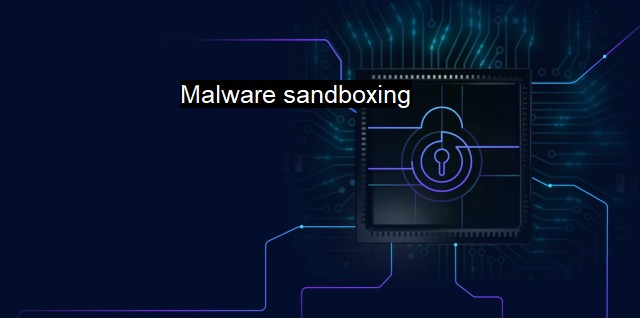
Malware sandboxing FAQs
What is malware sandboxing?
Malware sandboxing is a cybersecurity technique that involves isolating and executing potentially malware-infected code or files in a controlled environment to analyze their behavior and identify their malicious intent. By doing so, malware sandboxing helps to detect and prevent malware attacks.How does malware sandboxing work?
Malware sandboxing works by creating a virtual environment, known as a sandbox, in which malware can be safely executed without infecting the real system. The sandbox environment is typically isolated from the rest of the network and closely monitored to record the malware's actions and behaviors. This allows cybersecurity professionals to study the malware and understand how it functions, what information it is targeting, and what damage it could potentially cause.What are the benefits of malware sandboxing?
Malware sandboxing has several benefits from a cybersecurity perspective. It allows security professionals to test and analyze malware in a safe, controlled environment, which helps to prevent malware infections and attacks. It also helps to identify new and emerging malware threats and quickly develop defenses against them. Additionally, malware sandboxing can help to improve incident response times, enabling organizations to quickly detect and respond to cyber-attacks.How is malware sandboxing used in antivirus software?
Malware sandboxing is a critical component of most modern antivirus software. When a suspicious file is detected, the file is typically uploaded to a sandbox environment where it is executed and analyzed. Based on the behavior of the file, the antivirus software can determine whether it is malicious and take appropriate action to prevent further infection. This process helps to improve the accuracy and effectiveness of antivirus software and provides an additional layer of protection against malware attacks.| | A | | | B | | | C | | | D | | | E | | | F | | | G | | | H | | | I | | | J | | | K | | | L | | | M | |
| | N | | | O | | | P | | | Q | | | R | | | S | | | T | | | U | | | V | | | W | | | X | | | Y | | | Z | |
| | 1 | | | 2 | | | 3 | | | 4 | | | 7 | | | 8 | | |||||||