What is Mac Rescue Disk?
Enhancing Cybersecurity Measures with a Mac Rescue Disk: Preventing Data Loss and Protecting Digital Assets from Malicious Attacks
"Mac Rescue Disk" is a powerful tool that aids in troubleshooting and recovering a compromised, damaged, or unresponsive macOS system. This disk is simply an external disk or device used to store and run an operating system separate from the one installed in your Mac computer. its purpose is to help users repair their systems when their Mac's built-in recovery mode isn't working, maintaining the integrity and privacy of the user's data.The Rescue Disk is particularly handy which constitutes measures targeting the protection of computer systems and networks from unauthorized access, data breach, theft, destruction, alteration, or disruption. Cybersecurity threats, including phishing, malware, ransomware, and data breaches, continuously evolve and become more complex, prompting a more robust response. The Mac Rescue Disk constitutes a core part of this response, as it provides a recovery platform for managing and mitigating such cybersecurity threats.
Antivirus software is another major player in cybersecurity. This software detects and eradicates malicious software (or malware) from computer systems. On a Mac, antivirus software scans files and software for known malware signatures and conducts heuristic checking for suspicious software behavior. While antivirus software on Mac is generally reliable, things can and do go wrong, sometimes resulting in a need for a Mac Rescue Disk.
The vast majority of macOS-related cyber threats are designed to avoid detection by conventional antivirus solutions. These threats are engineered to be resilient and self-preserving, allowing them to survive regular system eradication procedures. Because of their tenacity, these threats require more robust and sophisticated countermeasures—a solution offered by the Mac Rescue Disk. Since the Rescue Disk runs independently from the main operating system, it can counter these threats' self-preserving efforts and eradicate them instead.
Another advantageous consideration about the Mac Rescue Disk is its capacity to operate outside the standard Mac hard drive. By doing this, you're running a fresh version of macOS that hackers and malware can't compromise. Detecting issues in this independent environment provides a higher level of control over malware and limits its ability to interfere with system repairs or antivirus scanning.
Using the Mac Rescue Disk involves creating a bootable external drive and running macOS from this drive. Usually, you need an external USB drive with sufficient capacity to accommodate a macOS installer. Once started, the macOS installer provides options to repair the startup disk, erase the startup disk, and install macOS again, all from the external drive.
Suppose the user’s startup disk has been infected with ransomware or another damaging malware. In this case, booting from the Mac Rescue Disk allows the user to scan and remove the threat without triggering the malware. In the cybersecurity context, this mirrors the professional strategy of cyber-threat hunting, which involves active search and elimination of threats that avoid more usual defensive strategies.
The Mac Rescue Disk offers a robust mechanism for countering cyber threats, particularly malware that can sidestep regular antivirus activities and survive conventional system eradication procedures. Because it can execute the said operations independent of the primary operating system, the rescue disk is effectively invulnerable to compromise by malware and offers an indispensable tool in cybersecurity. Using and maintaining a Mac Rescue Disk consequently contribute to enhancing the resilience and dependability of the user's macOS system against even the most sophisticated cyber threats.
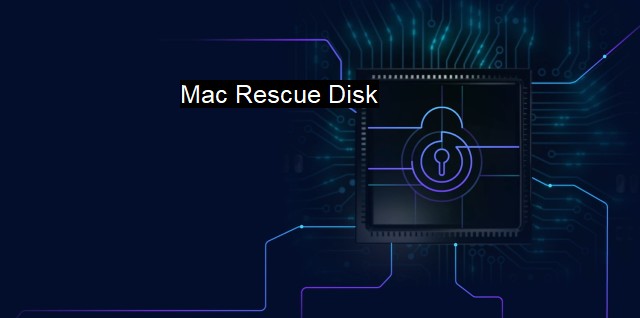
Mac Rescue Disk FAQs
What is a Mac rescue disk and how does it work?
A Mac rescue disk is a tool that allows you to boot your Mac from an external device and perform various diagnostic and antivirus tasks to fix issues that cannot be resolved through normal startup. It works by creating a bootable disk that contains an operating system and a set of utilities that can help you repair or restore the files on your Mac.Why should I create a Mac rescue disk?
Creating a Mac rescue disk is essential for any Mac user who wants to protect their system against malware and cyber-attacks. A rescue disk allows you to detect and remove any malicious software that may be hidden on your Mac, as well as recover valuable data that may have been lost due to a system crash or other errors. It is also useful for instances when your Mac is unable to boot normally or is experiencing performance issues that cannot be resolved through other means.What steps do I need to take to create a Mac rescue disk?
To create a Mac rescue disk, you will first need a compatible external storage device such as a USB flash drive or an external hard drive. You will then need to download the appropriate software or utility that allows you to create a bootable disk. Follow the instructions provided with the software or utility to create the bootable disk, and make sure to test it by booting your Mac from the external device before you need to use it in an emergency.What are some best practices for using a Mac rescue disk?
When using a Mac rescue disk, it's important to always follow best practices to protect your system against further damage or data loss. These may include disconnecting all external devices from your Mac before booting from the rescue disk, performing a full system scan using your antivirus software, and making backups of any important files or data before attempting any repairs or restorations. It's also important to keep your rescue disk up-to-date with the latest software and utility updates to ensure that it can effectively detect and remove any new threats or malware.| | A | | | B | | | C | | | D | | | E | | | F | | | G | | | H | | | I | | | J | | | K | | | L | | | M | |
| | N | | | O | | | P | | | Q | | | R | | | S | | | T | | | U | | | V | | | W | | | X | | | Y | | | Z | |
| | 1 | | | 2 | | | 3 | | | 4 | | | 7 | | | 8 | | |||||||