What is In-memory Malware?
Unmasking the Threat: Defending Against In-Memory Malware in today's Evolving Cybersecurity Landscape
In-memory malware is a nefarious form of malware, which as its name suggests, resides and executes entirely within the memory of a host system and leaves no trace on the system's hard drive. This form of cyber-attack is dangerous because conventional antivirus software primarily scans a computer's physical storage for traces of infection. Therefore, in-memory malware, also known as fileless malware, often goes unnoticed because it doesn't utilize the standard file system, making it incredibly challenging to identify, trace or eradicate.Understanding the functionality of in-memory malware is key to grasping its malicious nature. Unlike traditional malware that leaves footprints on a hard drive, in-memory malware exists only as data in memory, and it disappears entirely as soon as the system is rebooted. This can appear beneficial, as a restart seems to cleanse the system; what makes this type of malware dangerous is that while running, it can cause significant harm ranging from stealing sensitive data, promoting botnet activity, and hosting ransomware.
In-memory malware exploits interfaces and systems that often have a higher trust level inside your networks. These include PowerShell scripts and Windows Management Instrumentation. The attack vectors generally used by this malware include malvertising (malicious advertising), phishing emails, and drive-by downloads. Through these mediums, the malware code is loaded directly into the memory of the user's device and initiated automatically without the user's knowledge. This differentiates in-memory malware from traditional, disk-based malware, which requires written files on the system to spread the infection.
While no files are written to disk, in-memory malware carries out harmful activities similar to common malware. These activates might involve keylogging, capturing screenshots, stealing login credentials, and other sensitive data. in-memory malware often serves as a gateway for more advanced and destructive threats that will cause further damages such as exfiltrating data, establishing backdoors, encrypting files for ransomware attacks, or launching distributed denial of service (DDoS) attacks.
In-memory malware's rise reflects an evolving space of cyber threats where criminals continuously look for innovative ways to evade detection. It's an alarm to businesses and cybersecurity professionals for advanced defense strategies addressing these stealthy threats.
Traditional security solutions, like antivirus software, may fall short in detecting and neutralizing in-memory malware as they are designed to identify threats from the disk space. Antivirus software scans emailed attachments and files on a computer's hard drive for known malware signatures, which are absent in in-memory attacks since they never write to the disk. Therefore, to address this emerging threat form adequately, there are now next-gen cybersecurity solutions are being developed and implemented.
These include behavior-based detection and artificial intelligence-powered antivirus systems that focus on identifying unusual behavior patterns rather than relying solely on malware signature databases. The essence is to monitor and analyze the behaviors and processes running on the system to find any abnormal, potentially hazardous activities. Memory scanning is also an effective defense that involves scrutinizing the system's volatile memory in real-time, searching for any signs of malicious code or behavior.
By using threat intelligence and threat hunting programs, organizations can proactively hunt for potential infections in their networks. Training staff on safe computer usage could significantres in avoiding these attacks since the primary infection vectors for such threats are usually user-focused, like phishing.
In-memory malware signifies new ways cybercriminals are using to circumvent security measures. It calls for adaptive and proactive approaches to cybersecurity. Identifying these differing forms of threats requires a blend of advanced security methods, updated system maintenance, constant vigilance, user behavior analytics, and even training staff on best practices to ensure data and systems' safety and integrity. Despite traditional preventative measures' shortcomings, rest assured the landscape of cybersecurity practices is evolving to tackle such fileless, stealthy threats with efficient and effective methodologies.
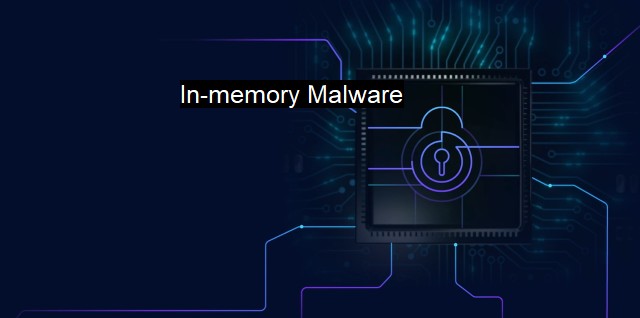
In-memory Malware FAQs
What is in-memory malware and how does it work?
In-memory malware refers to malicious code that is designed to operate within a computer's memory instead of being stored on a hard drive. This type of malware is capable of evading detection from traditional antivirus software since it does not leave behind any files on the system. Instead, the malware executes directly from memory, allowing it to carry out its malicious activities without being detected.What are some examples of in-memory malware and how do they operate?
Some examples of in-memory malware include fileless malware, rootkits, and memory-resident malware. Fileless malware attacks typically exploit vulnerabilities in software or operating systems to inject malicious code into memory. Rootkits are malware that is designed to hide its existence on a system by modifying core operating system components. Memory-resident malware is designed to stay resident in memory for as long as possible to ensure persistence and avoid detection.How can organizations protect themselves against in-memory malware attacks?
To protect against in-memory malware attacks, organizations should deploy security tools specifically designed to detect and block this type of malware. This includes using endpoint detection and response (EDR) solutions that can monitor system memory for suspicious activity. Organizations should also ensure that they are running the latest operating system and software updates, as these often include critical security patches for vulnerabilities that could be exploited by in-memory malware. Finally, user education and awareness training can help employees recognize and avoid suspicious links or email attachments that may deliver in-memory malware.Can in-memory malware be removed from a system once it has been detected?
In-memory malware can be more difficult to remove from a system than traditional malware since it does not typically leave behind any files on the system. Instead, it may be necessary to use specialized tools or manual techniques to identify and remove the malicious code directly from memory. In some cases, a system reboot may be required to clear the memory and remove the malware. Organizations should work with their security vendors or consult with cybersecurity experts to develop a plan for detecting and removing in-memory malware from their systems.| | A | | | B | | | C | | | D | | | E | | | F | | | G | | | H | | | I | | | J | | | K | | | L | | | M | |
| | N | | | O | | | P | | | Q | | | R | | | S | | | T | | | U | | | V | | | W | | | X | | | Y | | | Z | |
| | 1 | | | 2 | | | 3 | | | 4 | | | 7 | | | 8 | | |||||||