What is File Compression?
Securing Efficient Data Transmission: How File Compression Techniques Ensure Cybersecurity in Information Sharing
File compression is a technique used prominently in the digital world aimed at encoding information and reducing its overall size. It offers enhanced storage solutions and faster transmission of files over networks. This ubiquitous data processing technique is prevalent in downloads, hosting, archiving, and even executes low-level computations in operating systems. Suppose two computers are connected in a network, and one wants to transmit data to the other. With compression, this transmission will occur faster if the files are compressed before the transfer, and then decompressed after receipt. Thus, the concept of file compression is relatively simple and straightforward, yet its repercussions are intricate and far-reaching, particularly in the realms of cybersecurity and antivirus programming.File compression employs a set of algorithms that effectively scrutinize a file and substitute its aspects without compromising the authenticity of the file. Diverse methods accommodate various file types, timing needs, and specific hardware environments. There exist two types of file compression – lossless and lossy. Lossless compression retains every bit of the original data, indispensable for textual data where each byte is critical. Websites, databases, literary works are generally compressed using lossless compression. On the contrary, lossy compression eliminates less significant data to achieve smaller files, rendering it apter for audio and video files.
File compression carries concerns in the scope of cybersecurity. Irrespective of the numerous advantages file compression offers, it invites vulnerabilities that threat actors can exploit. By nesting malware within compressed files, cyber criminals can bypass security checks that fail to scan or identify threats in these files, launching attacks when the recipient decompresses the file. Compressed files can masquerade unauthorized data, stuck within large file directories, protecting the proportion of data that lives underneath the top layers. Thus, compression increases the complexity of identifying and eradicating malware.
Certain malicious software can penetrate systems and compress or encrypt files, documents, or entire drives, holding them for ransom in lieu of a decryption or decompression key; a form of attack famously known as Ransomware. Cybersecurity measures must therefore account for these tactics and formulate strategies to safeguard against potential threats from compressed files.
On the flip side, file compression is used by antivirus software. Malware is frequently concealed in compressed files, camouflaged to appear benign. Upon scanning, antivirus programs decompress these files, assisting in unmasking concealed threats by widening their search field. As part of advanced heuristic scanning, certain antivirus software employs machine learning techniques to discern whether a file’s structure changes upon decompression, discerning whether it poses any threat.
Antivirus software utilizes file decompression routinely during the state assessment of systems, signaling when critical data has likely been compromised. Compressed file surveillance has become a fundamental capability of antivirus applications, often carried out in real time. Thus, file compression is a salient feature in combating cyber threats, enhancing system defense, and eliminating vulnerabilities.
File compression, while seemingly a simple technique to reduce file size for more efficient storage and transmission, plays a significant role in the realm of cybersecurity and antivirus landscape. It presents a dichotomy - a potential threat vector used maliciously by cyber criminals, and a necessity in threat detection and elimination by antivirus software. Recognizing this reality, further understanding and exploration is necessary to define the balance between the enhancement that compression offers to storage, speed, and efficiency, and the potential cybersecurity risks it presents. Improving the adaptive capabilities of antivirus software to unmask threats hidden in compressed files is simultaneously crucial, effectively neutralizing the vulnerabilities that arise from file compression.
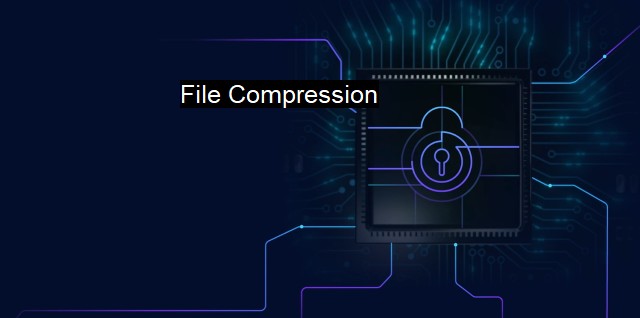
File Compression FAQs
What is file compression in the context of cybersecurity and antivirus?
File compression in the context of cybersecurity and antivirus refers to the process of reducing the size of a file by making it smaller without losing its original content. This process is essential in cybersecurity and antivirus as it helps to reduce the amount of storage space required to store the files and also to minimize the risk of virus infections.What are the benefits of file compression in cybersecurity and antivirus?
File compression has several benefits in cybersecurity and antivirus. One of the main benefits is that it reduces the amount of storage space required to store the files, which makes it easier to manage and store large amounts of data. Additionally, it helps to minimize the risk of virus infections as compressed files are less susceptible to virus attacks. File compression also speeds up file transfer and network performance, which is essential in cybersecurity and antivirus.What are the different types of file compression in cybersecurity and antivirus?
There are two main types of file compression in cybersecurity and antivirus: lossy and lossless compression. Lossy compression is a type of compression that reduces the file size by removing some of the data from the original file. Lossless compression, on the other hand, is a type of compression that reduces the file size without removing any data from the original file. Both types of compression are used in cybersecurity and antivirus depending on the specific needs of the user.How can I compress files in cybersecurity and antivirus?
There are several ways to compress files in cybersecurity and antivirus. One of the easiest ways is to use built-in compression tools such as WinZip, 7-Zip, and WinRAR. These tools allow you to compress files by selecting the files and choosing the compress option. You can also compress files using online compression tools that are available for free on the internet. It is important to note that before compressing files, you should scan them for viruses to ensure that they are safe to use.| | A | | | B | | | C | | | D | | | E | | | F | | | G | | | H | | | I | | | J | | | K | | | L | | | M | |
| | N | | | O | | | P | | | Q | | | R | | | S | | | T | | | U | | | V | | | W | | | X | | | Y | | | Z | |
| | 1 | | | 2 | | | 3 | | | 4 | | | 7 | | | 8 | | |||||||