What is Email spam filter?
Defend Against Cyber Threats: The Power of Email Spam Filters for Enhanced Security and Antivirus Protection
An "Email Spam Filter" is a software application designed to prevent and detect unwanted and unsolicited emails. Spam emails are regarded as electronic junk mail or messages that are typically sent in bulk to various recipients without their knowledge or consent. These emails are often disseminated by spammers for different purposes, such as malicious attacks, phishing, or marketing. The term “spam” is derived from the idea that these messages overwhelm users’ email accounts, similarly to the way canned spam overfills a physical mailbox. In the context of cybersecurity and antivirus landscape, spam filters play a crucial role in maintaining the integrity, confidentiality, and availability of data and information systems.Unsolicited and irritating spam emails not only clutter your inbox but also pose a considerable threat to data security, confidentiality, and even cause significant financial losses. Cybercriminals often use spam emails to deploy dangerous viruses, ransomware, and phishing attacks. Consequently, building a strong layer of defense against these malicious emails through email spam filters is critical.
Email spam filtering operates by assessing incoming emails to determine whether or not they are spam based on various criteria. Spam filters use specific protocols to categorize and identify such emails, frequently by examining the content of the email and identifying terms that are commonly found in spam emails.
Most email spam filters use a multi-level approach to detecting and preventing spam. Initially, these filters analyze the sender's reputation., meaning they review the email's origin, and if the sender has been reported for previous spam activities, the filter either blocks the email or flags it as potential spam. spam filters assess email content. They scan the email, searching for standard spam phrases, suspicious links, attachments, or patterns that are typically associated with spam emails. Advanced spam filters also employ algorithms and machine learning to enhance their understanding of evolving spam patterns.
There are multiple types of spam filters including content-based filters, header and language filters, general blacklists or whitelists, collaborative filters, and rule-based filters. Content filters analyze words or phrases in the email and compare them to those found in known junk mail. Headers and language filters review email headers for indications of deception and search for languages set in the email that the user never reads. General blacklist or whitelist filters work according to a list of known email addresses that are marked as trusted or potential spammers. Collaborative filters combine the reported incidents from different users to enhance their spam recognition. Rule-based filters proactively filter email by user-imposed rules.
While existing standalone, spam filters are often parts of broader cybersecurity management tools, such as antivirus programs or internet security suites. The importance of email Spam filters in antivirus and cybersecurity can never be underestimated. That's because they form the first line of defense against a substantial number of malware and phishing attacks.
Spam emails are among the most prevalent methods for deploying viruses and malware. Therefore, possessing a reliable spam filter is an integral component to minimize the risk of cyber-attacks. the increasingly sophisticated and evolving nature of spam highlights the importance of constantly updating spam filters and incorporating advances technologies like machine learning and artificial intelligence within their framework.
Spam filters should not be view as a silver bullet to all cybersecurity threats. They alone are not enough.comprehensive cybersecurity strategy also includes inbox behavior analysis, strong and frequently updated passwords, cybersecurity education, safe browsing practices, installation of software updates and patches, and a robust antivirus program.
a robust, regularly updated spam filter is an essential part of any effective cybersecurity strategy. It is a necessary tool for every email user and organization to prevent intrusion, reduce threats, and maintain a secured information and communication environment. In the evolving landscape of cyber threats, email spam filters are no longer an optional addon but a critical requirement in the overall antivirus and cybersecurity arsenal.
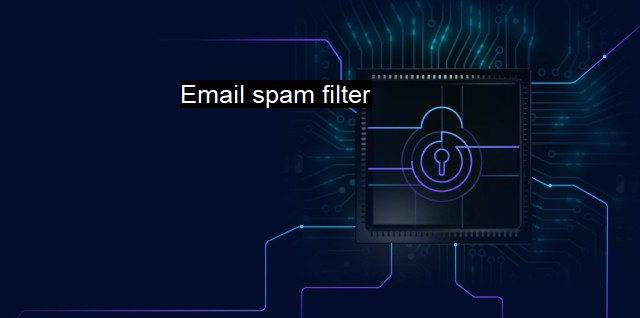
Email spam filter FAQs
What is an email spam filter?
An email spam filter is a software that helps to detect and prevent unwanted, unsolicited and malicious email messages from entering your inbox. It is designed to protect your system from phishing attacks, viruses, and other potential cybersecurity threats.How does an email spam filter work?
Email spam filters typically use a set of predefined rules and algorithms to scan email content for specific patterns and characteristics associated with spam and malicious messages. These filters block emails that match these patterns and send them to a spam folder or quarantine for further review. They also check sender reputation and domain authentication to determine whether an email is trustworthy or not.Why is an email spam filter important for cybersecurity?
Email spam is one of the most common delivery methods for malware and other harmful cybersecurity threats. Spam filters can help prevent these attacks by stopping malicious emails from reaching your inbox. This reduces the risk of cyberattacks, data breaches, and identity theft.How can I ensure that my email spam filter is effective?
To ensure that your email spam filter is effective, you should regularly update it with the latest security patches and definitions. You should also configure the settings to suit your needs and use additional security measures such as two-factor authentication. Additionally, you should educate yourself and your employees on how to recognize and avoid potential email threats.| | A | | | B | | | C | | | D | | | E | | | F | | | G | | | H | | | I | | | J | | | K | | | L | | | M | |
| | N | | | O | | | P | | | Q | | | R | | | S | | | T | | | U | | | V | | | W | | | X | | | Y | | | Z | |
| | 1 | | | 2 | | | 3 | | | 4 | | | 7 | | | 8 | | |||||||