What are Compressed File Formats?
Why Compressed File Formats Are Crucial for Cybersecurity and Antivirus Applications
In the realm of cybersecurity and antivirus system design, diametrically diverse concepts come together to form a comprehensive system to protect data and ensure its integrity. While the subject of cybersecurity predominantly focusses on external threats and managing them, the topic of file formats and particularly 'compressed file formats' contributes remarkably to its efficiency and operability. understanding compressed file formats plays a critical role in sophisticated data handling, optimization of storage, and maintaining computer systems' security.Compressed file formats refer to any file format that applies particular algorithms and methods such as DEFLATE, Huffman coding, Run-Length Encoding (RLE), or Burrows-Wheeler transform to reduce data size for storage, handling, and transmission efficiency. Such files carry .zip, .rar, .tar, etc., extensions known for their reduced sizes when compared to their original data size. When a file is compressed, it takes up less storage space and consequently can be moved or transmitted quickly owing to its reduced size.
Ideally, compression can be categorized into lossless compression and lossy compression. Lossless compression implies that the file, once compressed, and when decompressed, faces no data loss and returns to its original form exactly. This technique is vital while compressing sensitive data where data integrity cannot be jeopardized. On the other hand, lossy compression leads to some data loss upon compression, although it offers significantly more reduction in file size. This is suitable for situations where slight data loss can be tolerated, like in the compression of images or music files, wherein imperceptible loss of quality does not greatly impact the file's utility.
In the context of cybersecurity and antiviruses, compressed file formats infiltrate security parameters often. The very essence of compressed files makes it complex and challenging to perform security checks during every access-thus making it an attractive prospect for concealment for potential cyber attackers. Malware and virus often lurk within these highly compressed files, taking advantage of their compressed nature to avoid detection by anti-virus software scanners. While the lower layers inside these file structures usually house the actual piece of malware friendly, the compressed file's upper layer presents innocuous data, thus fooling basic scanning mechanisms.
This is where flexible antivirus systems come to play. Just recognizing a compressed file format is not sufficient. The antivirus software must interpret different layers of data within these compressed files, ensuring the safety of each layer. When a user or system process attempts to access these files, the antivirus software permits decoding only when it ensures that no malicious data is hidden inside.
Sophisticated antivirus software may further employ heuristics series of rules used to make educated guesses about the presence or absence of threats within a file – to determine their safety more accurately. Computational costs are a direct opponent to the depth to which the uncompressed files are surveyed, requiring a balance in determining how far into the file the antivirus software should look. This thus is a determinant in ensuring the computer system’s safety.
Developed understanding of the compressed file formats then helps cybersecurity in incorporating a risk management approach to compressed file handling – recognizing the direct relationship between the level of compression, the probability of finding concealed malware, and the risk to the computing environment. Hence, comprehension of these file formats is key in developing a holistic cybersecurity framework.
While compressed file formats are beneficial in data storage and handling, they present potent challenges in maintenance of cybersecurity. Understanding these files, their formation, methodology and threat potential plays an essential role in determining actions of the antivirus softwares, utlimately securing the computer systems and the data they hold. Hence, expertise concerning compressed file formats contributes significantly to the realm of cybersecurity.
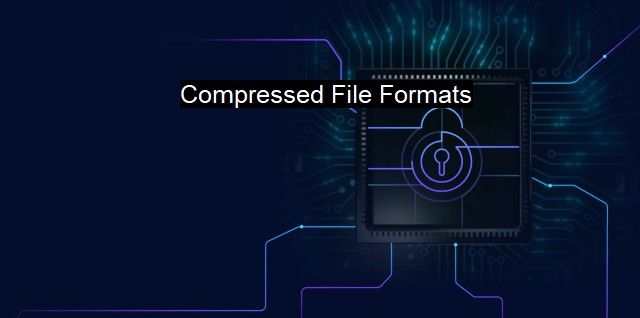
Compressed File Formats FAQs
What are compressed file formats?
Compressed file formats are file formats that use compression algorithms to reduce the size of the file. These formats allow users to store large amounts of data in a smaller space. Examples of compressed file formats include ZIP, RAR, and 7Z.How do compressed file formats relate to cybersecurity and antivirus?
Compressed file formats are often used to distribute malware through email attachments or downloads. Malware can be hidden inside compressed files, making it difficult for antivirus software to detect. Therefore, antivirus software must be able to scan and detect malware within compressed file formats to protect against cybersecurity threats.What are some precautions that individuals should take when dealing with compressed files?
Individuals should be cautious when downloading compressed files from unknown sources, especially if they are being asked to provide personal information or payment. They should also use antivirus software to scan compressed files before opening them. Additionally, individuals should avoid opening compressed files unless they are expecting them or know the sender.What are some popular tools that can be used to create and extract compressed files?
Some popular tools that can be used to create and extract compressed files include 7-Zip, WinRAR, and WinZip. These tools allow users to compress and extract files in various formats, including ZIP, RAR, and 7Z. However, it is important to ensure that the tools being used are legitimate and downloaded from trusted sources to avoid malware infections.| | A | | | B | | | C | | | D | | | E | | | F | | | G | | | H | | | I | | | J | | | K | | | L | | | M | |
| | N | | | O | | | P | | | Q | | | R | | | S | | | T | | | U | | | V | | | W | | | X | | | Y | | | Z | |
| | 1 | | | 2 | | | 3 | | | 4 | | | 7 | | | 8 | | |||||||