What is Camera Blocker?
Protecting Your Privacy with Camera Blocker: A Comprehensive Guide to Cybersecurity and Antivirus for Electronic Devices
Camera blockers have emerged amid an outburst of technological advancements to bolster cybersecurity. A majority of people are using smart gadgets that have built-in cameras today, hence are at higher risk of privacy evasion. Unbeknown to many, these cameras can perilously be manipulated by malicious attacks.In today's rapidly digitizing world, cybersecurity threats are escalating. Cyberspace bullies and cybercriminals primarily focus on internet-based devices, particularly smartphones and laptops, to execute their illicit intents. One such pernicious threat that has been intensifying lately is camera hacking. This threat integrates an illicit intrusion into the webcam of a computer or the camera of a smartphone by fraudsters.
Distressingly, the hackers can operate the camera remotely without sending a triggering alert to the owner. This unscrupulous activity allows miscreants to capture unauthorized images or video clips without the gadget's owner discerning their privacy has been breached. Thus, there is a dire need for efficient countermeasures to combat this malign cyber threat.
"Camera Blocker" presents itself as one such technology-driven solution. A camera blocker can be a manual physical or an advanced software solution that provides prevention from unauthorized camera use. Physical blockers, albeit old-fashioned, are highly trustworthy. They are as simple as an adhesive slider that sticks on your camera lens, rendering the camera useless to the attacker, whereas with software versions, the application switches off the camera operationally to prevent unprincipled utilization.
The physical camera blockers are simple to install, apply and are highly discrete. When employed, they obstruct the camera's vision, averting any unlawful recordings. On the other hand, software-based camera blockers usually function by restricting the camera's access to all other applications on your gadget. Advanced versions even send alerts if a new app or software attempts to access your device's camera.
To prosper in this battle against such hackers, antivirus companies have been prompt to respond. They have integrated camera blockers into their security suites, ensuring that users' privacy is fortified. Antivirus software developers have created algorithms that can quickly detect the intrusion from illicit entities while obstructing their attempts by either disabling the device's camera operation or alerting users of such malevolent attempts.
Android and iOS users can find a handful of applications available to them in their relevant app stores. These camera blocker apps restrict the device's camera access, barring any scammer from utilizing the camera as an outlook to breach privacy. The users can conveniently toggle on or toggle off the security as per their needs. These apps are usually lightweight and seldom impede the operational efficiency of the devices on which they function, therefore, ensuring continued high-speed service execution.
Third-party web browsers and plugins have been developing camera blockers that aim to obviate any web-based hacking effort from peeping into personal lives. These plug-ins invariably monitor web activities and scrutinize access permission requests to the camera.
Like every device, it is possible to trick camera blockers. Hackers can bypass camera blockers by simple yet effective tactics, making them less secure. Therefore, caution should be practiced when discarding camera blockers. Most paid services have extra layers of security and thus are well-protected.
Seconds saved by avoiding the blocker might appear reasonable at face value; still, the outcomes of risking the surreptitious prying into personal lives could be far-graver. It's advisable to moot upon these popular gospel truths and integrate antivirus software solutions, including using camera blockers, preferably from a trusted service provider, to protect your privacy securely.
In the digital age, ensuring privacy can be a bit laborious, but surely it isn't unattainable with the utility of camera blockers. With proactive countermeasures' in place personally and professionally, privacy can be respected even as technology surges forward. 'Camera Blocker,' in the cybersecurity context, is instrumental in protecting one's privacy against surreptitious surveillance by intrusive hackers.
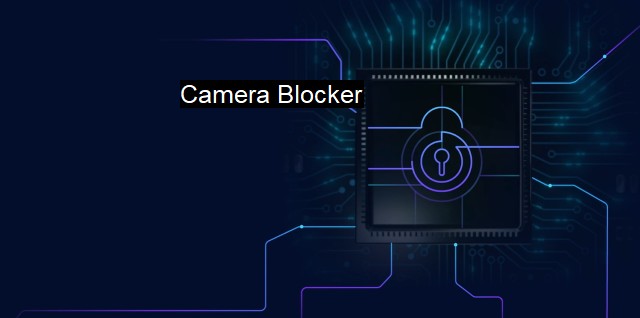
Camera Blocker FAQs
What is a camera blocker?
A camera blocker is a type of cybersecurity tool that prevents unauthorized access to your device's camera. It is designed to protect your privacy by preventing hackers, cybercriminals, and other malicious actors from spying on you through your camera.How does a camera blocker work?
A camera blocker works by blocking access to your device's camera. It does this by either physically covering the camera lens or by using software to disable the camera. Some camera blockers also include built-in privacy indicators that let you know when your camera is being used.Why do I need a camera blocker?
You need a camera blocker to protect your privacy and security. Hackers and cybercriminals can use your device's camera to spy on you and collect sensitive information such as your passwords, credit card numbers, and personal photos. A camera blocker can prevent this from happening by blocking access to your camera.What types of devices are compatible with a camera blocker?
A camera blocker can be used on a wide range of devices including smartphones, laptops, tablets, and desktop computers. Some camera blockers are specifically designed for certain devices, while others are universal and can be used on any device with a camera. It's important to choose a camera blocker that is compatible with your device to ensure it works properly.| | A | | | B | | | C | | | D | | | E | | | F | | | G | | | H | | | I | | | J | | | K | | | L | | | M | |
| | N | | | O | | | P | | | Q | | | R | | | S | | | T | | | U | | | V | | | W | | | X | | | Y | | | Z | |
| | 1 | | | 2 | | | 3 | | | 4 | | | 7 | | | 8 | | |||||||