What is Bootable CD/USB?
Strengthening Your Cybersecurity Defense with Bootable CDs And USBs: The Impenetrable Shield Against Malware Threats
A bootable CD or USB refers to a removal storage device that contains a pre-installed operating system which can be used to boot up a computer. In this context, a bootable CD or USB serves as an invaluable tool in the field of cybersecurity and antivirus.Bootable CD or USB devices are often used to diagnose and rectify system-related issues that are outrageously complex to rectify from within the primary operating system environment. When a computer boots from such a device, it operates solely on the pre-installed operating system and bypasses the main, possibly compromised operating system installed on the hard drive.
The substantial value of a bootable CD or USB comes from its capacity to analyse and repair the internal system without invoking the possibly infected main operating system. Cyber threats like malware or a hostile virus can disable an antivirus application running in the main operating system, resulting in an unbounded proliferation of the said threat.
Since bootable CDs or USBs function independently of the native operating system, they provide a safety net against such cyber threats. When the system is booted using this device, the hard drive becomes an external entity to the running operating system. Consequently, any virus on the hard drive is deprived of its self-defence mechanism and becomes vulnerable to antivirus applications run from the bootable device.
In this way, a bootable CD or USB provides a safe environment for the antivirus software to scan, identify, and eliminate potential threats. The redundant viruses are made defenceless as they can’t defend, disguise, or replicate while the host system is running from the bootable device. This 'cold boot' technique is considerably proven to be far more effective compared to a traditional 'warm boot', where the host system reinitializes while a threat might still be active.
In stark contrast to an online environment where downloading and installing software may unnoticeably bring malware, bootable CDs or USBs offer an entirely offline operating environment. This offline attribute makes it almost impervious to online threats, just adding another layer to system protection.
Bootable CDs and USBs have a sizeable role in automating the antivirus process. Automated recovery tools can efficiently and independently diagnose the hard drive for malefic software and other potential threats when the computer is booted from them. Akin to the emergency ready kit we keep at homes, cybersecurity professionals always keep a bootable CD or USB in their recovery kit.
It's well-known that prevention is better than cure, but when malicious threats have compromised a system, a bootable CD or USB empowers you to take back control. Despite the digitization wave revamping technology, bootable CDs and USBs have managed to hold their ground. This is primarily due to the sealing protection they provide when systems get compromised and the control they offer to reclaim the security and integrity of your data.
Bootable CDs or USBs are not just restricted to antivirus and malware cleaning applications. They can comprise a host of other tools, for instance, hard drive cloning tools, password recovery tools, network diagnostic tools, and many more, providing a power-packed resource in your cybersecurity toolbox.
a bootable CD or USB can be a life-saving tool when facing grim cybersecurity challenges, offering a defence methodology that is flexible, robust, and reliable. It offers an efficient way to combat cyber threats, providing an enhanced degree of protection for your system, safeguarding your data, and, most importantly, offering peace of mind in this digital era. This timeless tech will continue to render its valuable services in the times to come, assisting individuals and organizations in battling with the horrendously evolving nature of cyber threats.
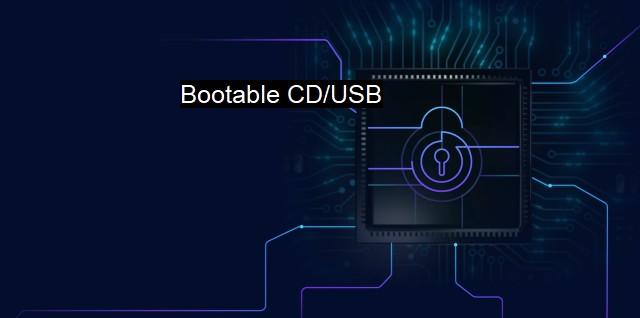
Bootable CD/USB FAQs
What is a bootable CD/USB in the context of cybersecurity and antivirus?
A bootable CD/USB is a type of storage device that contains an operating system and various tools designed to detect and remove malware, viruses, and other cybersecurity threats. It allows users to start their computer using the CD/USB drive, bypassing the installed operating system and loading directly into the cybersecurity software. This is useful for detecting and removing malware that may be hiding within the installed operating system.How do I create a bootable CD/USB for cybersecurity and antivirus purposes?
To create a bootable CD/USB for cybersecurity and antivirus purposes, you will need to download a bootable ISO file from a reputable antivirus vendor or cybersecurity company. You can then use specialized software, such as Rufus or UNetbootin, to create a bootable CD/USB drive with the ISO file. Once the drive is created, you can use it to start your computer and scan for malware and viruses.Can I use a bootable CD/USB to protect my computer from ransomware attacks?
Yes, a bootable CD/USB can be used to protect your computer from ransomware attacks. Some bootable antivirus software includes tools specifically designed to detect and remove ransomware. It is important to regularly scan your computer for malware and viruses, especially if you are concerned about ransomware or have previously been a victim of ransomware attacks.What are the benefits of using a bootable CD/USB for cybersecurity and antivirus?
Using a bootable CD/USB for cybersecurity and antivirus provides several benefits, including: 1. The ability to scan and remove malware without booting into the installed operating system, which can help detect and remove malicious software that may be hiding within the system. 2. The ability to scan multiple computers from a single CD/USB drive, which is useful for IT professionals or anyone who needs to regularly scan multiple computers. 3. The ability to use specialized tools that are not available in traditional antivirus software, such as rootkit detectors and other advanced malware removal tools. 4. The ability to use antivirus software on a computer that is not able to boot into the operating system or is heavily infected with malware.| | A | | | B | | | C | | | D | | | E | | | F | | | G | | | H | | | I | | | J | | | K | | | L | | | M | |
| | N | | | O | | | P | | | Q | | | R | | | S | | | T | | | U | | | V | | | W | | | X | | | Y | | | Z | |
| | 1 | | | 2 | | | 3 | | | 4 | | | 7 | | | 8 | | |||||||