What is Backup Encryption?
The Significance of Backup Encryption in Cybersecurity: A Comprehensive Overview
Backup encryption is a critical topic in the field of cybersecurity and antivirus. It is a process that involves converting data into a code to prevent unauthorized access when backing up data. The purpose of backup encryption is to protect sensitive information, maintaining its confidentiality and integrity, while preventing the risk of data theft or loss.Checkpoint Integrity Rating (CIR) and Row Modification Indicator (RMI) are two key parameters of backup encryption. CIR is calculated based on how long a backup version may take to compromise if a password is not encrypted properly, while RMI determines how much data is changed every time there's a backup.
When discussing backup encryption, it's important to emphasize the two main aspects - the 'backup' part, and the 'encryption' part. From the 'backup' perspective, data protection against accidental deletions, system failures, and even natural disasters is essential. A backup essence is a copy of your important data, usually stored in a different location, can be restored if something were to happen to the original.
On the other hand, 'encryption' refers to the methodology used to secure data, turning it into indecipherable code. Unless a user possesses the correct encryption key or password, accessing the original information becomes nearly impossible. As increasing amounts of sensitive data are often transferred over networks and stored on cloud servers, encrypting that data during the backup process has developed into an urgent priority.
The use of backup encryption also applies to many different contexts. From personal information stored in home computers to sensitive data in multinational corporations, backup encryption has become increasingly vital in safeguarding privacy and control over information. Implementing strong backup encryption processes is now considered an industry standard and best practice in IT governance and risk management.
Backup encryption has been a particularly important layer of security in light of recent cyber threats and attacks. Cybercriminals, hackers, and malicious software target vulnerable information, which backup encryption ultimately protects. From sophisticated ransomware attacks seeking to seize and hold data hostage to phishing scams trying to exploit vulnerable information, these risks iterate the importance of having an antivirus equipped with proper backup encryption capabilities.
In various sectors such as healthcare, finance, and e-commerce where confidential customer or patient information is handled daily, backup encryption is integral. Regulations such as the Health Insurance Portability and Accountability Act (HIPAA) and the Payment Card Industry Data Security Standard (PCI DSS) have set strict conditions regarding data backup and encryption, undermining the non-negotiable importance of this process.
When mentioning encryption methods, Secure Sockets Layer (SSL) and Transport Layer Security (TLS) are two of the most commonly-used methods of securing backup. SSL enables data encryption over networks, preventing unauthorized access, while TLS ensures integrity and safeguards data during transfer.
Therefore, backup encryption has emerged as an essential tool for delivering superior data protection against an ever-evolving cyber threat landscape. While simple antivirus programs can ward off common bugs and threats, the combination of backup and encryption takes security exponentially further. Together, these measures ensure the double safeguarding of data - preserving its availability by backing it up and maintaining its confidentiality by encrypting it.
Backup encryption in cybersecurity is an essential pillar for data protection and privacy. As cyber threats continue to rise, growing in sophistication with the advancement of technology, implementing effective and strong backup encryption processes is pivotal. These processes work in concert with other security measures to give comprehensive protection, contributing to the maintenance of compliance standards, business continuity, and trust in technology.
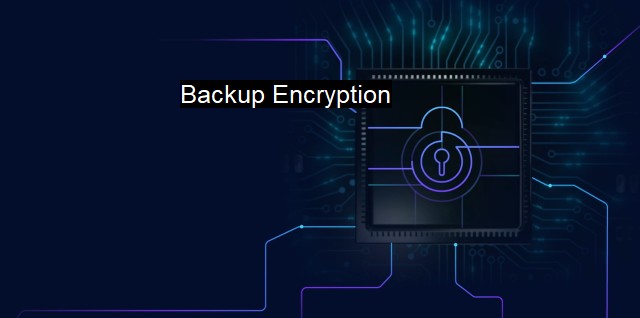
Backup Encryption FAQs
What is backup encryption and why is it important in the realm of cybersecurity?
Backup encryption refers to the process of encrypting data that is stored in a backup environment. This process helps to protect sensitive information in case the backup data is compromised. It is important because it helps to ensure that even if the backup data is stolen, it cannot be read or accessed without the proper decryption key. This layer of protection makes it more difficult for cybercriminals to steal sensitive data and helps to prevent data breaches.What are some common encryption algorithms used for backup encryption?
There are several encryption algorithms that are commonly used for backup encryption. Some of the most popular include AES (Advanced Encryption Standard), Twofish, and Blowfish. Each algorithm has its strengths and weaknesses, but all are designed to provide a high level of security for encrypted data.Should antivirus software be used in conjunction with backup encryption?
Yes, antivirus software should be used in conjunction with backup encryption. Antivirus software helps to protect against malware and other cyber threats that can compromise backup data. By using antivirus software in combination with backup encryption, you create multiple layers of protection that make it more difficult for cybercriminals to steal your data.How can I determine if my backup data is properly encrypted?
There are several ways to determine if your backup data is properly encrypted. One way is to use software that is specifically designed to detect encrypted data. Another way is to look for file extensions that indicate encryption, such as .enc or .pgp. You can also check the backup software documentation to see if it supports encryption and how to verify that encryption is being used. Finally, you can test the backup data by attempting to access it without the proper decryption key. If the data cannot be accessed or is unreadable, then it is likely properly encrypted.| | A | | | B | | | C | | | D | | | E | | | F | | | G | | | H | | | I | | | J | | | K | | | L | | | M | |
| | N | | | O | | | P | | | Q | | | R | | | S | | | T | | | U | | | V | | | W | | | X | | | Y | | | Z | |
| | 1 | | | 2 | | | 3 | | | 4 | | | 7 | | | 8 | | |||||||