What is Automatic Sync?
The Critical Role of Automatic Synchronization in Cybersecurity" - Protecting Your Devices and Networks from Evolving Cyber Threats
Automatic sync, in the context of cybersecurity and antivirus software, refers to the process that ensures that data stored across different devices or servers are consistent and up-to-date. Automatic sync technology can be a double-edged sword. While it offers convenience and accessibility, it also presents additional vectors for cybersecurity threats, especially if not well-protected by robust antivirus and security measures.In simple terms, "automatic sync" is a feature that automatically synchronizes files, data, or settings across multiple devices. Users can access and work on the same data or documents from their smartphone, tablet, or desktop and see the changes universally implemented. Companies also leverage automatic sync to back up crucial data across servers, creating redundant copies that could be very useful in the event of data loss, corruption, or if a disaster strikes.
Interestingly, the ubiquitous nature and huge benefits of automatic sync have made it a cornerstone of the digital lifestyle adopted by many individuals and businesses today. Examples can be seen in widely used applications such as Google Drive and Dropbox which maintain file consistency across devices. Email service providers such as Gmail and Outlook also use automatic sync to ensure that users see the same inbox and messages across their devices.
The convenience brought by automatic sync is accompanied by increased cybersecurity risks. Because new copies of data files are created and stored across multiple devices or servers, a cyber attack has potentially much more targets. This increases the surface area for attacks, potentially leading to data breaches, through the proliferation of malicious software, or malware, such as viruses, Trojans, ransomware, and spyware.
For instance, if a virus infiltrates a device enabled with automatic sync, it could potentially spread across all synced devices, infecting them and their connected networks. the infection could propagate to synced cloud storage servers, leading to more severe data compromise.
To mitigate the cybersecurity risks associated with automatic sync, robust antivirus applications should be embraced. Antivirus software scans, detects, and neutralizes threats on a device, ensuring that any synced data is malware-free. Some of these antivirus solutions come with real-time scanning capabilities incorporating machine learning algorithms to recognize unseen threats and neutralize them.
Due to the interconnectivity that automatic syncing bring, it's essential for security measures to extend beyond individual devices to entire networks. The utilization of network security features such as firewalls and intrusion detection and prevention systems (IDPS) become quintessential. These check for anomalies, control network access, manage vulnerabilities and establish secure barriers between a network’s infrastructure and external networks.
Safe practices should be adopted. This include regularly updating and patching all devices involved in the sync process, using strong and unique passwords, enabling multifactor authentication, and limiting the scope of sync to necessary files and devices only. Also, educating individuals and employees about phishing attempts and other cyber threat vectors can help enhance the overall security level.
While automatic sync presents substantial benefits in the digital age, it's attended by significant cybersecurity challenges which need mitigation. The spectral combination of adequate antivirus protection tools, stringent security measures, safe practices, and cybersecurity education serve as a robust safeguard, offering users the essentials of enjoying automatic sync's benefits while minimizing the associated risks.
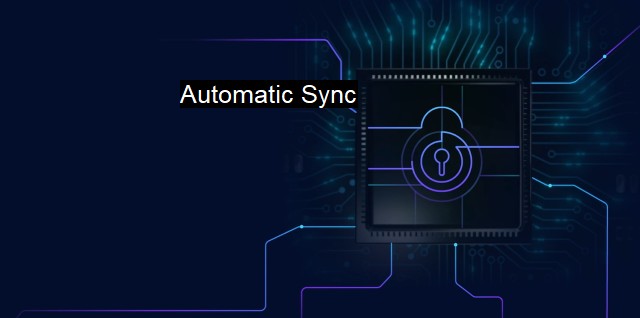
Automatic Sync FAQs
What is automatic sync in cybersecurity and antivirus software?
Automatic sync is a feature in cybersecurity and antivirus software that automatically updates the software to the latest version and downloads new virus definitions to ensure protection against the latest threats.Why is automatic sync important in cybersecurity and antivirus software?
Automatic sync is important in cybersecurity and antivirus software because it ensures that the software is up-to-date and can protect against the latest threats. Without automatic sync, users must manually update the software which can be time-consuming and leave their systems vulnerable to new threats.How often does automatic sync occur in cybersecurity and antivirus software?
The frequency of automatic sync in cybersecurity and antivirus software can vary depending on the software and settings. Some software may sync daily, while others may sync multiple times a day or less frequently. It is important for users to check their software settings to ensure that automatic sync is enabled and set to a frequency that meets their needs.Can automatic sync cause any issues in cybersecurity and antivirus software?
While rare, automatic sync in cybersecurity and antivirus software can cause issues if there are compatibility problems with the software or if the updates are corrupt. However, these issues can usually be resolved by contacting the software provider or downloading the latest version of the software. It is also recommended to regularly back up important data in case of any issues caused by automatic sync.| | A | | | B | | | C | | | D | | | E | | | F | | | G | | | H | | | I | | | J | | | K | | | L | | | M | |
| | N | | | O | | | P | | | Q | | | R | | | S | | | T | | | U | | | V | | | W | | | X | | | Y | | | Z | |
| | 1 | | | 2 | | | 3 | | | 4 | | | 7 | | | 8 | | |||||||