What is Antivirus image backup?
Why Antivirus Image Backup Should Be a Key Component of Your Cybersecurity Strategy: Protecting Against Advanced Threats and Ransomware Attacks
In today's world where digital presentations of data are abundant, there is a significant need for effective systems capable of preventing related security threats. Thus, the relevant interplay between cybersecurity, antivirus software, and antivirus image backup cannot be overemphasized.Antivirus image backup refers to a particular subset of cybersecurity measures used to secure devices. Basically, what it does is create copies of the device's system files, configurations, and programs into a backup image file. This process often comes into play when there's a need to restore the functionality of a computer system after a malware infection, system crash, or any other adverse incident that has affected the system's software or files.
To throw more light into this, cybersecurity essentially is all about protecting systems, networks, and programs from digital attacks. These attacks are mainly aimed at accessing, changing, or destroying sensitive information, interrupting regular business processes, or scamming users. Unfortunately, all of which can bring about severe financial losses and damage to a brand's reputation.
Antivirus programs, on the other hand, are one of the primary tools businesses and individuals use for cybersecurity purposes. They guard systems by detecting and nullifying threats from various forms of malicious software - including viruses, worms, trojans, ransomware, and spyware. But while antivirus software is extremely helpful in offering real-time protection and securing systems from threats, they aren't infallible. Sometimes these threats pass through their nets undetected.
This exact instance is where antivirus image backup plays its part, thus completing the cybersecurity paradigm. Suppose a system is compromised by malware that somehow managed to bypass the antivirus shield. In that case, antivirus image backup forms the foundational basis for system recovery and reinstatement. It allows the user to revert the entire system to its previous state, completely eradicating the ill effect of the malware or any other system problem, without the loss of essential data.
Antivirus image backups tend to differ from regular backups. Regular backups usually involve copying only certain parts of the system data into an external storage device, while an antivirus image backup duplicates the entirety of a system's data on its hard drives. This includes everything: the system files, applications, and individual user files.
It's equally important to note the significance of updating these image backups regularly. The frequency of backup depends on the value and frequency of change of the information, considering that more value and more frequent changes call for more frequent backups. In creating a backup image, the aim should be to create a state where, in case of a data loss event or a cyber threat, the amount of lost data is minimized.
Antivirus image backups exist to provide a full, restorable copy of all data on a system, offering reassurance to users that in the event of total system failure, recovery remains possible. In the broad context of cybersecurity and antivirus application, the antivirus image backup completes the circle of defense; making it an indispensable tool in the world corrupted by cyber threats.
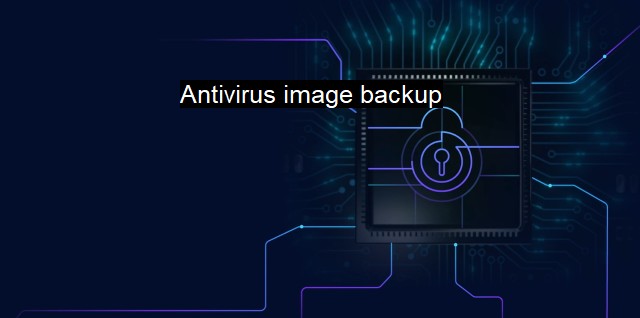
Antivirus image backup FAQs
What is antivirus image backup?
Antivirus image backup is a process of creating a backup of your computer's entire hard drive, including the antivirus software and its settings. This ensures that in case of a malware attack, you can restore your computer to a previous state with the antivirus software and settings intact.Why is antivirus image backup important for cybersecurity?
Antivirus image backup is important because it helps in restoring your computer to a previous state in case of a malware attack. This is essential for cybersecurity as it ensures that your computer is protected from any potential threats that may cause data breaches or loss of valuable information.How often should I do an antivirus image backup?
It is recommended to do an antivirus image backup at least once a month or each time you make significant changes to your computer's settings or install new software. In case you are running a business, you may need to do it more frequently depending on the volume of data you handle.What are the best practices for antivirus image backup?
Some of the best practices for antivirus image backup include scheduling regular backups, testing backups to ensure they are functioning properly, storing backups in a secure location to prevent unauthorized access, and making sure that the backup file is encrypted to protect sensitive data. It is also important to keep the backup software and antivirus software updated to the latest version.| | A | | | B | | | C | | | D | | | E | | | F | | | G | | | H | | | I | | | J | | | K | | | L | | | M | |
| | N | | | O | | | P | | | Q | | | R | | | S | | | T | | | U | | | V | | | W | | | X | | | Y | | | Z | |
| | 1 | | | 2 | | | 3 | | | 4 | | | 7 | | | 8 | | |||||||